Loading
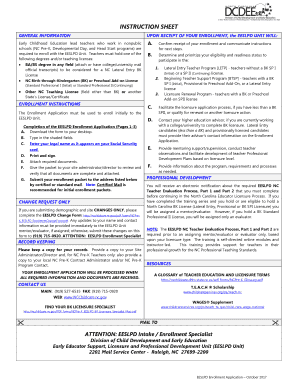
Get Frequently Asked Questions - Pdf - Docplayer.net
How it works
-
Open form follow the instructions
-
Easily sign the form with your finger
-
Send filled & signed form or save
How to fill out the Frequently Asked Questions - PDF - DocPlayer.net online
Filling out the Frequently Asked Questions form can be a straightforward process if you follow clear instructions. This guide aims to provide you with step-by-step guidance on how to complete the form effectively, ensuring that you have all necessary information at your fingertips.
Follow the steps to successfully complete the form.
- Press the ‘Get Form’ button to obtain the form and open it in your preferred editor.
- Begin filling out the form by entering your legal name as it appears on your Social Security card in the designated shaded fields.
- Provide your contact information in the appropriate sections, including your home mailing address, phone numbers, and email address.
- Fill in your employment details, including your hire date, and the type of program or facility you are associated with. Be sure to select the correct options.
- Complete the educational and licensure information, ensuring you attach all official transcripts and relevant documents required for enrollment.
- Review the collected documents for completeness and accuracy before proceeding to have your site administrator or director verify your application.
- Print and sign the finished application form, as well as the required documents.
- Submit your enrollment packet either by certified or standard mail to the designated address; however, using Certified Mail is recommended for initial enrollments.
- Keep a copy of the completed form and attached documentation for your records and ensure a copy is provided to your site administrator/director.
Start filling out your documents online today to ensure a smooth enrollment process.
Related links form
computing. abbreviation for. frequently asked question or questions: a text file containing basic information on a particular subject.
Industry-leading security and compliance
US Legal Forms protects your data by complying with industry-specific security standards.
-
In businnes since 199725+ years providing professional legal documents.
-
Accredited businessGuarantees that a business meets BBB accreditation standards in the US and Canada.
-
Secured by BraintreeValidated Level 1 PCI DSS compliant payment gateway that accepts most major credit and debit card brands from across the globe.


