Loading
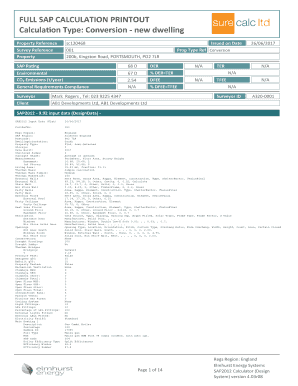
Get Full Sap Calculation Printout Calculaon
How it works
-
Open form follow the instructions
-
Easily sign the form with your finger
-
Send filled & signed form or save
How to fill out the FULL SAP CALCULATION PRINTOUT Calculaon online
This guide provides a detailed overview of how to fill out the FULL SAP CALCULATION PRINTOUT Calculaon online. It is designed to assist all users, regardless of their prior experience with such documents.
Follow the steps to effectively complete your SAP calculation printout.
- Select the ‘Get Form’ button to obtain the FULL SAP CALCULATION PRINTOUT and open it in your preferred online editor.
- Begin filling out the form by entering the property reference in the designated field. This should include the unique identifier related to your dwelling.
- In the section for issued on date, select the appropriate date of publication. This is crucial for maintaining up-to-date records.
- Continue through the form, applying measurements for basement, first storey, living area, and thermal mass where applicable.
- Review all entries for accuracy and completeness, ensuring that every required field is filled out correctly.
Now that you know how to fill out the FULL SAP CALCULATION PRINTOUT online, proceed with your documentation confidently.
If you're working on a new residential development or conversion, Building Regulations require you to have a SAP calculation on your property. It's an accepted, expected part of construction and design and is your way of proving the energy and environmental performance of a build.
Industry-leading security and compliance
US Legal Forms protects your data by complying with industry-specific security standards.
-
In businnes since 199725+ years providing professional legal documents.
-
Accredited businessGuarantees that a business meets BBB accreditation standards in the US and Canada.
-
Secured by BraintreeValidated Level 1 PCI DSS compliant payment gateway that accepts most major credit and debit card brands from across the globe.


