Loading
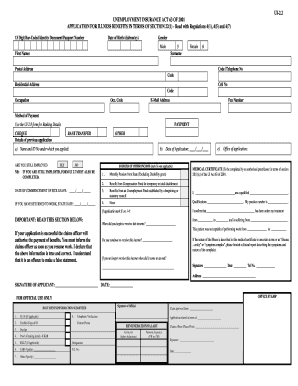
Get Ui2 2
How it works
-
Open form follow the instructions
-
Easily sign the form with your finger
-
Send filled & signed form or save
How to fill out the Ui2 2 online
Filling out the Ui2 2 form for illness benefits is essential for individuals seeking financial assistance during periods of illness. This guide provides a step-by-step approach to ensure a smooth and accurate completion of the form online.
Follow the steps to complete the Ui2 2 form efficiently.
- Click ‘Get Form’ button to obtain the form and open it in the editor.
- Enter your 13-digit bar-coded identity document or passport number in the designated field.
- Provide your date of birth in the format dd/mm/yy.
- Select your gender by marking the appropriate option.
- Fill in your surname and first names clearly.
- Indicate your postal address along with the postal code and telephone number.
- Complete your residential address, including any relevant postal details.
- Enter your cell number and email address for future correspondence.
- Specify your occupation and occupational code in the provided sections.
- Choose your preferred method of payment: cheque, paypoint, or bank transfer.
- If you have previously applied, enter the name and ID number under which that application was made.
- Indicate whether you are still employed and, if so, complete the Ui 2.7 form as well.
- Provide the date your sick leave commenced and the date you returned to work, if applicable.
- Fill out the date of application clearly.
- Mark the sources of any other income applicable to you by placing an 'X' in the relevant boxes.
- Complete the medical certificate section, ensuring it is filled out by an authorized practitioner.
- Confirm the doctor’s qualifications and practice number, alongside their signature.
- Sign the application as the applicant and include the date.
- Ensure all documents listed for official use are attached, such as payslips and identification.
Complete your Ui2 2 form online today for a seamless claims process.
How to check if your UIF has been approved Log on to the UFiling portal by visiting ufiling.labour.gov.za or .ufiling.co.za. Select “Check My Status” by clicking on it. Input the necessary information as prompted in the next window and complete the required verification processes.
Industry-leading security and compliance
US Legal Forms protects your data by complying with industry-specific security standards.
-
In businnes since 199725+ years providing professional legal documents.
-
Accredited businessGuarantees that a business meets BBB accreditation standards in the US and Canada.
-
Secured by BraintreeValidated Level 1 PCI DSS compliant payment gateway that accepts most major credit and debit card brands from across the globe.


