Loading
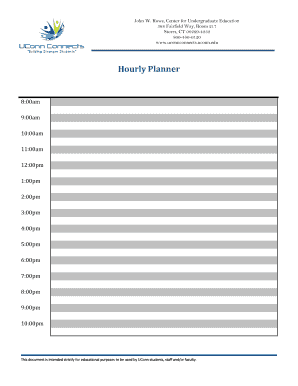
Get University Of Connecticut Connects Hourly Planner
How it works
-
Open form follow the instructions
-
Easily sign the form with your finger
-
Send filled & signed form or save
How to fill out the University of Connecticut Connects Hourly Planner online
The University of Connecticut Connects Hourly Planner is a valuable tool designed to help users manage their time effectively. This guide will provide you with step-by-step instructions on completing the form online, ensuring a straightforward and efficient process.
Follow the steps to complete your hourly planner.
- Click the ‘Get Form’ button to access the document and open it in the preferred editor.
- Begin by reviewing the time slots available on the planner. The document includes hourly slots from 8:00 am to 10:00 pm. Identify the specific times you wish to allocate for different activities throughout the day.
- In each hour slot, enter the activities you plan to complete. Be clear and concise, ensuring that each entry accurately represents what you intend to do during those hours.
- Once you have filled in all desired time slots, double-check your entries for accuracy and completeness. It may be helpful to ensure that your listed activities align with your overall schedule.
- After verifying your information, you can then save the changes made to your planner. This option allows you to retain your completed document for future reference.
- Finally, consider downloading, printing, or sharing the document as needed, ensuring that you have access to your planner in a format that suits your preferences.
Take the first step towards better time management by completing your hourly planner online today.
No, UConn has not eliminated college schedulers. The University of Connecticut Connects Hourly Planner is designed to streamline your academic planning. It provides a more efficient way to manage your coursework and ensure you meet your academic goals.
Industry-leading security and compliance
US Legal Forms protects your data by complying with industry-specific security standards.
-
In businnes since 199725+ years providing professional legal documents.
-
Accredited businessGuarantees that a business meets BBB accreditation standards in the US and Canada.
-
Secured by BraintreeValidated Level 1 PCI DSS compliant payment gateway that accepts most major credit and debit card brands from across the globe.


