Loading
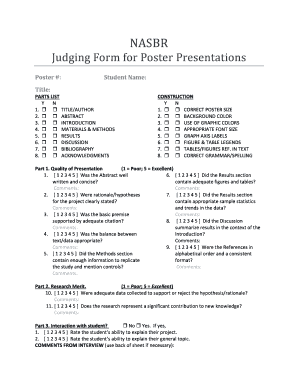
Get Judging Form For Poster Presentations
How it works
-
Open form follow the instructions
-
Easily sign the form with your finger
-
Send filled & signed form or save
How to fill out the Judging Form for Poster Presentations online
Filling out the Judging Form for Poster Presentations online is an essential part of evaluating the quality and effectiveness of poster presentations. This guide provides a step-by-step approach to ensure that users can complete the form accurately and comprehensively.
Follow the steps to successfully complete the Judging Form.
- Click ‘Get Form’ button to obtain the form and open it in the editor.
- Begin by entering the poster number in the designated space at the top of the form. This is essential for tracking the poster being evaluated.
- Next, input the student's name and the title of their poster presentation to properly attribute the work.
- Move on to the parts list section. For each item listed, select 'Yes' or 'No' to indicate whether the item is present in the poster. This includes aspects such as correct poster size and appropriate font size.
- Proceed to the construction assessment. Again, evaluate each item by marking 'Yes' or 'No' based on the quality and correctness of the poster elements like background color and graphic colors.
- In the Quality of Presentation section, rate each component of the presentation from 1 (Poor) to 5 (Excellent). This includes assessing the clarity of the abstract and the balance between text and data.
- Fill in comments for each rating to provide qualitative feedback on the presentation quality. This will help the presenter improve their work.
- For the Research Merit section, rate the adequacy of data collected and the significance of the research contribution to new knowledge.
- Lastly, assess the interaction with the student. Indicate whether interaction occurred, rate the student's explanatory abilities, and provide any additional comments from the interview.
- Once all sections are completed, review the form for accuracy. You can then save changes, download, print, or share the completed form.
Begin filling out the Judging Form for Poster Presentations online to ensure a thorough evaluation of each submission.
Related links form
At its core, a poster is made up of four key features: a title, graphic(s), text, and white space. Layout, flow, and color affect the order and style of these four key features.
Industry-leading security and compliance
US Legal Forms protects your data by complying with industry-specific security standards.
-
In businnes since 199725+ years providing professional legal documents.
-
Accredited businessGuarantees that a business meets BBB accreditation standards in the US and Canada.
-
Secured by BraintreeValidated Level 1 PCI DSS compliant payment gateway that accepts most major credit and debit card brands from across the globe.


