Loading
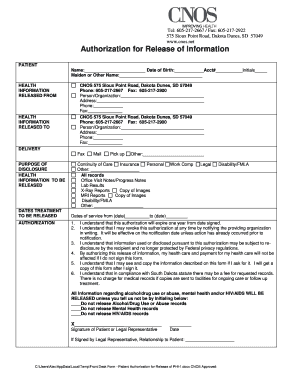
Get Authorization For Release Of Information - Cnos
How it works
-
Open form follow the instructions
-
Easily sign the form with your finger
-
Send filled & signed form or save
How to fill out the Authorization For Release Of Information - CNOS online
Filling out the Authorization For Release Of Information - CNOS form online is an important step for users seeking to manage their health information. This guide will provide clear, step-by-step instructions to ensure a smooth and accurate completion of the form.
Follow the steps to complete the authorization form effectively.
- Click ‘Get Form’ button to access the Authorization For Release Of Information - CNOS form and open it in your preferred document editor.
- In the ‘Patient’ section, fill in your name, date of birth, account number, and initials. Make sure all details are accurate to avoid any issues with the release of your information.
- Provide your maiden or other name, if applicable, to help identify your records more easily.
- Enter the details of the health information organization from which you want your information released. This includes the person or organization’s name, address, phone number, and fax number.
- Specify the entity to which you want your information sent in the ‘Health Information Released To’ section, including the name, address, phone number, and fax number.
- Choose the delivery method for your information – you can select fax, mail, personal pickup, or another method by indicating it in the ‘Delivery’ section.
- Clarify the purpose of the disclosure by selecting from options like continuity of care, insurance, or personal purposes, and provide additional details if necessary.
- In the ‘Health Information To Be Released’ area, check the boxes corresponding to the types of records you wish to access, such as office visit notes, lab results, or other specific documents.
- Indicate the dates of treatment for the records you wish to release by filling in the start and end dates, and if necessary, list specific dates for further clarification.
- Read and acknowledge the authorization statements regarding the expiration of the authorization, the revocation process, and redisclosure risks by checking the appropriate boxes.
- If applicable, indicate any restrictions on the release of sensitive information by initialing next to the relevant categories.
- Sign and date the form at the designated spots. If you are signing as a legal representative, specify your relationship to the patient.
- After completing all sections, save your changes to the form, then choose to download, print, or share it as needed.
Take control of your health records by completing your authorization form online today.
Authorization. A covered entity must obtain the individual's written authorization for any use or disclosure of protected health information that is not for treatment, payment or health care operations or otherwise permitted or required by the Privacy Rule.
Industry-leading security and compliance
US Legal Forms protects your data by complying with industry-specific security standards.
-
In businnes since 199725+ years providing professional legal documents.
-
Accredited businessGuarantees that a business meets BBB accreditation standards in the US and Canada.
-
Secured by BraintreeValidated Level 1 PCI DSS compliant payment gateway that accepts most major credit and debit card brands from across the globe.


