Loading
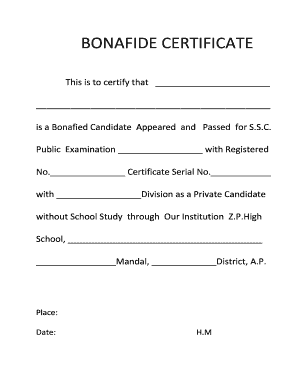
Get Appeared Certificate
How it works
-
Open form follow the instructions
-
Easily sign the form with your finger
-
Send filled & signed form or save
How to fill out the Appeared Certificate online
This guide provides a comprehensive overview of how to fill out the Appeared Certificate online. Whether you are a first-time user or someone who needs a refresher, this step-by-step approach will help you complete the form accurately.
Follow the steps to complete the Appeared Certificate effectively.
- Click the ‘Get Form’ button to access the Appeared Certificate and open it in the online editing interface.
- In the section labeled 'This is to certify that,' enter the full name of the candidate. Ensure that the name matches official records.
- Next, in the line below, provide any additional identifying information about the candidate, such as their date of birth or student identification number.
- In the 'Public Examination' section, input the examination name, ensuring it reads 'S.S.C. Public Examination.'
- Fill in the 'Registered No.' field with the corresponding registration number assigned to the candidate during their examination.
- In 'Certificate Serial No.,' enter the unique serial number for the certificate, which should be provided by your institution.
- Specify the 'Division' the candidate achieved during the examination process. This could range from passing marks to merit classifications.
- Indicate 'Private Candidate' to confirm the candidate registered without attending school through the institution.
- Mention the institution's name, 'Z.P.High School,' in the given field followed by details of the Mandal and District. Ensure this information is accurate.
- Finally, fill in the 'Place' and 'Date' sections with the current location and the date of form completion.
- After ensuring all information is correctly filled, you can save changes, download a copy, print, or share the completed form as needed.
Complete your documents online today for a seamless experience.
In order to write an application for issuing the degree certificate, you will have to write a formal letter requesting them to provide your degree certificate. Mention the correct details like the proper address of your college/university, your address, your register number, department and batch.
Industry-leading security and compliance
US Legal Forms protects your data by complying with industry-specific security standards.
-
In businnes since 199725+ years providing professional legal documents.
-
Accredited businessGuarantees that a business meets BBB accreditation standards in the US and Canada.
-
Secured by BraintreeValidated Level 1 PCI DSS compliant payment gateway that accepts most major credit and debit card brands from across the globe.


