Loading
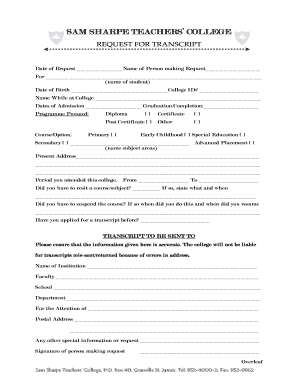
Get Sam Sharpe Teachers' College Request For Transcript
How it works
-
Open form follow the instructions
-
Easily sign the form with your finger
-
Send filled & signed form or save
How to fill out the Sam Sharpe Teachers' College Request for Transcript online
This guide provides clear, step-by-step instructions on how to fill out the Sam Sharpe Teachers' College Request for Transcript online. Follow these guidelines to ensure a smooth process in obtaining your transcript.
Follow the steps to successfully complete your request for transcript.
- Click the ‘Get Form’ button to access the transcript request form and open it for editing.
- Fill in the date of the request. Ensure that you accurately record the name of the person making the request.
- Provide the full name of the student for whom the transcript is being requested, along with their date of birth and college ID number.
- Indicate the name the student used while attending the college, as well as the dates of admission and graduation or completion.
- Select the program pursued by the student, marking the appropriate checkbox (Diploma, Certificate, Post Certificate, or Other).
- Specify the course or option, circling the relevant choices (Primary, Early Childhood, Special Education, Secondary, Advanced Placement) and detailing subject areas as necessary.
- Enter the present address of the person making the request, ensuring it is complete and accurate.
- Indicate the period the student attended the college, providing the start and end dates.
- If applicable, mention any courses or subjects the student had to resit, including details about the timing.
- State whether the student had to suspend courses, providing specific dates of suspension and resumption.
- Answer whether a transcript has been requested before.
- Fill in the recipient information for the transcript, ensuring names and addresses are accurate. This includes the institution, faculty, school, department, and attention line.
- Include any additional special information or requests related to the transcript.
- Sign the form to validate the request.
- After completing the form, remember to save your changes, download the document, print it, or share it as required.
Begin the online process today to secure your transcript efficiently.
In most cases, you don't even have to call or go in person; the registrar's office may have an online form for requesting your transcript. You can usually pay the transcript fee online too. If the school does not offer such a form, you may need to download and print the right document, then send a check.
Industry-leading security and compliance
US Legal Forms protects your data by complying with industry-specific security standards.
-
In businnes since 199725+ years providing professional legal documents.
-
Accredited businessGuarantees that a business meets BBB accreditation standards in the US and Canada.
-
Secured by BraintreeValidated Level 1 PCI DSS compliant payment gateway that accepts most major credit and debit card brands from across the globe.


