Loading
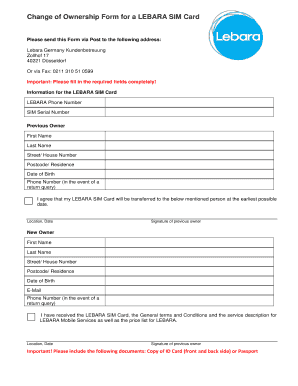
Get Lebara Change Of Ownership
How it works
-
Open form follow the instructions
-
Easily sign the form with your finger
-
Send filled & signed form or save
How to fill out the Lebara Change Of Ownership online
Changing the ownership of a Lebara SIM card is a straightforward process that can be completed online. This guide will walk you through the necessary steps to ensure you fill out the Lebara Change Of Ownership form accurately and effectively.
Follow the steps to successfully complete your Lebara Change Of Ownership form.
- Click ‘Get Form’ button to obtain the change of ownership form and open it in your document editor.
- Begin by filling out the information for the Lebara SIM card. This includes entering the LEBARA phone number and the SIM serial number accurately.
- Next, complete the section for the previous owner's details. Provide their first name, last name, street and house number, postcode, and date of birth. Ensure that this information is correct to avoid any delays.
- In the next line, include the previous owner’s phone number for any follow-up queries. This information is essential for the processing of the change of ownership.
- Affirm the transfer by signing and dating the form where indicated. This confirms that the previous owner agrees to transfer the ownership at the earliest possible date.
- Now, fill out the section for the new owner's details. Provide their first name, last name, street and house number, postcode, date of birth, and email address.
- Include the new owner's phone number for any potential return queries. Accuracy in this section is crucial for seamless communication.
- Confirm receipt of the LEBARA SIM card, general terms and conditions, service description for LEBARA mobile services, and the price list by signing and dating the form.
- Ensure to include a copy of the ID card (front and back) or passport with the completed form. This documentation is required for verification.
- Once all fields are completed, save your changes. You can then download, print, or share the form as needed before submitting it.
Begin filling out your Lebara Change Of Ownership form online today to ensure a seamless transfer process.
Transferring credit is quick and easy! Start. Text SHARE*+94 (+Country code with mobile number you want to transfer to) to 38885. ... Get rates. You'll get a message with transfer rates. Set amount. Pick the amount of credit you want to transfer in GBP. Transfer done! We'll message to let you know it's all done!
Industry-leading security and compliance
US Legal Forms protects your data by complying with industry-specific security standards.
-
In businnes since 199725+ years providing professional legal documents.
-
Accredited businessGuarantees that a business meets BBB accreditation standards in the US and Canada.
-
Secured by BraintreeValidated Level 1 PCI DSS compliant payment gateway that accepts most major credit and debit card brands from across the globe.


