Loading
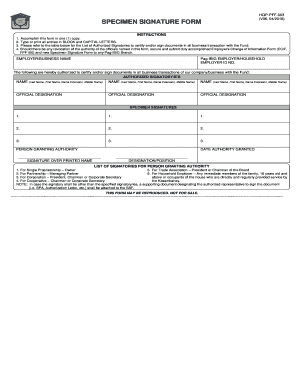
Get Pag Ibig Specimen Signature Form
How it works
-
Open form follow the instructions
-
Easily sign the form with your finger
-
Send filled & signed form or save
How to fill out the Pag Ibig Specimen Signature Form online
The Pag Ibig Specimen Signature Form is essential for authorizing individuals to certify and sign documents related to your business transactions with the Pag-IBIG Fund. This guide will provide you with clear instructions on how to fill out the form online, ensuring accuracy and compliance.
Follow the steps to complete the Pag Ibig Specimen Signature Form online
- Press the ‘Get Form’ button to download and open the Pag Ibig Specimen Signature Form in your preferred editing software.
- In the 'Employer/Business Name' section, type or print the full name of your company or household employer using BLOCK and CAPITAL LETTERS.
- Provide your 'Pag-IBIG Employer/Household Employer ID No.' accurately to ensure proper identification and processing.
- List the authorized signatories by entering each person's name in the format: Last Name, First Name, Name Extension (if applicable), and Middle Name. Ensure each name is filled out in BLOCK and CAPITAL LETTERS.
- In the 'Official Designation' section, specify each signatory's official title or role within the organization.
- For each signatory, provide their specimen signatures in the designated area below their names. It's important to ensure that these signatures are clear and legible.
- In the 'Person Granting Authority' section, enter your name, then provide the date the authority was granted.
- Finally, affix your signature over your printed name, along with your designation or position, confirming your responsibility for the provided information.
- After completing the form, you can save your changes, download a copy for your records, print a hard copy, or share it as needed.
Complete your Pag Ibig Specimen Signature Form online today to ensure your business transactions are properly authorized.
Kindly use a black or blue ball point pen to fill your Signature Specimen Card. 3. You shall then write your full name in BLOCK LETTERS as mentioned in your ID document. Note: Your name in the Specimen Signature Card should match with your name provided in the Account Opening Form.
Industry-leading security and compliance
US Legal Forms protects your data by complying with industry-specific security standards.
-
In businnes since 199725+ years providing professional legal documents.
-
Accredited businessGuarantees that a business meets BBB accreditation standards in the US and Canada.
-
Secured by BraintreeValidated Level 1 PCI DSS compliant payment gateway that accepts most major credit and debit card brands from across the globe.


