Loading
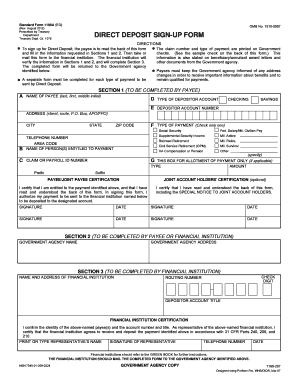
Get Standard Form 1199a, Direct Deposit Sign-up Form
How it works
-
Open form follow the instructions
-
Easily sign the form with your finger
-
Send filled & signed form or save
How to fill out the Standard Form 1199A, Direct Deposit Sign-up Form online
The Standard Form 1199A is a crucial document for individuals wishing to set up direct deposit for their government payments. Completing this form accurately ensures that your funds are deposited directly into your chosen bank account, providing convenience and security.
Follow the steps to effectively complete the Direct Deposit Sign-up Form online.
- Press the ‘Get Form’ button to access the Standard Form 1199A and open it in your online editor.
- In Section 1, input the payee's name as it appears on the check. Make sure to fill in the last name, first name, and middle initial in the appropriate fields.
- Provide the full address including street, city, state, and ZIP code. Ensure that this address is current and matches official records.
- Indicate the type of depositor account by selecting 'Checking' or 'Savings'.
- Enter the depositor account number accurately to avoid any issues with direct deposits.
- Select the type of payment by checking only one box that applies to you: Social Security, Supplemental Security Income, Railroad Retirement, Civil Service Retirement, or VA Compensation or Pension.
- Continue by filling in the claim or payroll ID number, ensuring this is correct as found on your government documents.
- If applicable, complete the allotment of payment section by entering the type, prefix, suffix, and amount.
- Sign and date the form in the Payee/Joint Payee Certification section to authorize the direct deposit.
- In Section 2, provide the name and address of the government agency.
- Section 3 is to be completed by the financial institution. They will fill in the necessary information regarding the institution, including routing number and account title.
- Once the form is complete, save your changes. You can then download, print, or share the form as needed.
Get started and fill out your Standard Form 1199A online today to enjoy the convenience of direct deposit!
A direct deposit authorization form is a form that employees fill out to authorize their employer to deposit money straight into their bank account.
Industry-leading security and compliance
US Legal Forms protects your data by complying with industry-specific security standards.
-
In businnes since 199725+ years providing professional legal documents.
-
Accredited businessGuarantees that a business meets BBB accreditation standards in the US and Canada.
-
Secured by BraintreeValidated Level 1 PCI DSS compliant payment gateway that accepts most major credit and debit card brands from across the globe.


