Loading
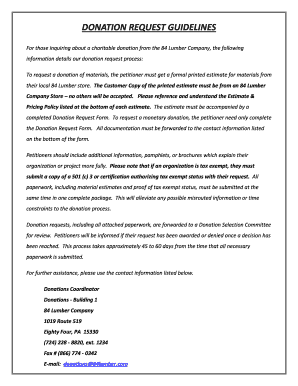
Get 84 Lumber Donation Request
How it works
-
Open form follow the instructions
-
Easily sign the form with your finger
-
Send filled & signed form or save
How to fill out the 84 Lumber Donation Request online
This guide provides clear, step-by-step instructions on how to effectively complete the 84 Lumber Donation Request. By following these guidelines, you can ensure that your request is appropriately prepared and submitted for consideration.
Follow the steps to complete your donation request form.
- Click ‘Get Form’ button to retrieve the donation request form and open it for editing.
- Fill out the date on the form. This should reflect the current date when you are submitting your request.
- Provide the name of your charity or organization in the designated field, ensuring it is accurate and complete.
- Enter the contact person's name along with their phone number. This information is crucial for any follow-up regarding your request.
- Complete the address field with the physical location of your organization. This should include street address, city, state, and zip code.
- Add an email address for correspondence about your donation request, ensuring that it is valid and monitored.
- Indicate the event date for which the donation is needed. This helps prioritize your request.
- Specify whether your organization is tax exempt by selecting ‘Yes’ or ‘No’. If you select 'Yes', attach the required 501(c)3 documentation.
- Answer the questions related to whether the request originated from a builder or if you have an account with 84 Lumber, providing account details if applicable.
- In the project description section, provide a clear and concise summary of your project. This helps the committee understand your request.
- Indicate the type of request and the amount needed for materials or cash, providing a complete list with pricing from your local 84 Lumber store.
- Include any miscellaneous notes that may be relevant to your request.
- Finally, at the bottom of the form, specify the payee's name if the donation is approved.
- Once the form is fully completed, you have the option to save your changes, download, print, or share the form as needed.
Start filling out your 84 Lumber Donation Request form online today to ensure your request is processed swiftly.
When telling a story about a beneficiary, include identifying details like their name, job, or hobbies, to help potential donors get to know the person and connect to them. Before ever asking for donations, consider first inviting your prospect to talk and learn more about your cause and volunteer opportunities.
Industry-leading security and compliance
US Legal Forms protects your data by complying with industry-specific security standards.
-
In businnes since 199725+ years providing professional legal documents.
-
Accredited businessGuarantees that a business meets BBB accreditation standards in the US and Canada.
-
Secured by BraintreeValidated Level 1 PCI DSS compliant payment gateway that accepts most major credit and debit card brands from across the globe.


