Loading
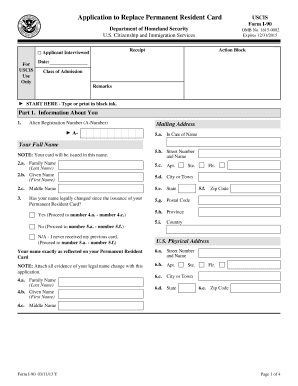
Get Application To Replace Permanent Resident Card - I-90.pdf
How it works
-
Open form follow the instructions
-
Easily sign the form with your finger
-
Send filled & signed form or save
How to fill out the Application To Replace Permanent Resident Card - I-90.pdf online
Filling out the Application To Replace Permanent Resident Card - I-90 is a crucial step for individuals looking to secure their permanent resident status. This guide provides a comprehensive and user-friendly approach to help you navigate the application process smoothly online.
Follow the steps to complete your application accurately.
- Click the ‘Get Form’ button to obtain the form and open it in your preferred editor.
- Begin by providing your information in Part 1. Include your alien registration number (A-Number), mailing address, and your full name as it appears on your current Permanent Resident Card. If your name has changed, indicate this and provide evidence of your legal name change.
- Continue filling in your gender, date of birth, city and country of birth, class of admission, date of admission, and, if applicable, your U.S. Social Security number.
- In Part 2, select the appropriate application type and reason for applying based on your circumstances. Read the instructions carefully to ensure you select the correct options.
- Complete Part 3 with processing information, including details regarding your parents' names, port of entry, and any relevant immigration history.
- If you require accommodations due to a disability, fill out Part 4 to request necessary assistance.
- In Part 5, provide your signature, the date, and your daytime phone number. Make sure to double-check your entries to avoid any mistakes that could lead to denial of your application.
- If someone else prepared your application, complete Part 6 with their information. This includes the preparer’s signature and contact details.
- After completing all sections of the form, you may save your changes, download, print, or share the application to ensure all information is securely submitted.
Take the next step and complete your documents online for a successful application.
$455. (see Special Instructions for exceptions). A biometric services fee of $85 may also be required.
Industry-leading security and compliance
US Legal Forms protects your data by complying with industry-specific security standards.
-
In businnes since 199725+ years providing professional legal documents.
-
Accredited businessGuarantees that a business meets BBB accreditation standards in the US and Canada.
-
Secured by BraintreeValidated Level 1 PCI DSS compliant payment gateway that accepts most major credit and debit card brands from across the globe.


