Loading
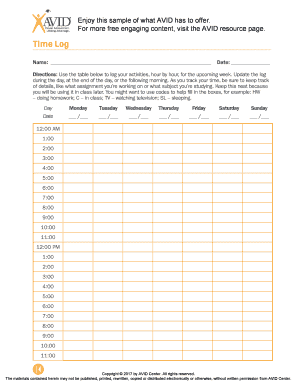
Get Time Log
How it works
-
Open form follow the instructions
-
Easily sign the form with your finger
-
Send filled & signed form or save
How to fill out the Time Log online
This guide provides clear instructions on how to effectively fill out the Time Log online. By following these steps, users can easily track their weekly activities and improve time management skills.
Follow the steps to complete your Time Log accurately.
- Press the ‘Get Form’ button to obtain the document and open it in your editing interface.
- Begin by entering your name in the designated field at the top of the Time Log.
- Input the current date in the space provided next to the 'Date' label.
- Refer to the table section of the log where you will track your activities for each day of the week.
- For each day, enter the corresponding date in the boxes provided under the 'Date' column next to the days of the week.
- As you carry out your activities, log the specific tasks hour by hour in the rows provided for each hour. You can use codes to summarize your activities for clarity.
- Make sure to keep your entries neat and organized, as this log will be referenced later in class.
- Finally, after filling in your information and activities, you can save your changes, download the document, print it, or share it as needed.
Start completing your Time Log online today to enhance your productivity!
Time logs are records of the time you or your employees take when completing work-related tasks. These are called activity logs, which are virtually the same thing. Activity logs typically include a wealth of information, such as: Task details.
Industry-leading security and compliance
US Legal Forms protects your data by complying with industry-specific security standards.
-
In businnes since 199725+ years providing professional legal documents.
-
Accredited businessGuarantees that a business meets BBB accreditation standards in the US and Canada.
-
Secured by BraintreeValidated Level 1 PCI DSS compliant payment gateway that accepts most major credit and debit card brands from across the globe.


