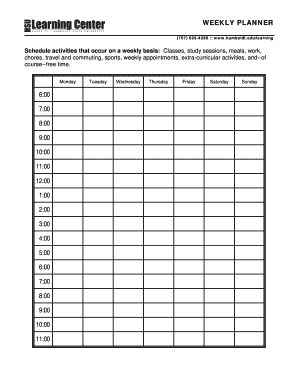
Get Hsu Weekly Planner
How it works
-
Open form follow the instructions
-
Easily sign the form with your finger
-
Send filled & signed form or save
How to fill out the HSU Weekly Planner online
The HSU Weekly Planner is a valuable tool designed to help users organize their weekly schedules effectively. This guide provides step-by-step instructions for completing the planner online, ensuring that you can manage your time efficiently and prioritize your commitments.
Follow the steps to complete your HSU Weekly Planner successfully.
- Press the ‘Get Form’ button to access the HSU Weekly Planner and open it in your preferred online editor.
- Begin by reviewing the weekly schedule sections for each day of the week, from Monday to Sunday. Use the provided time slots to indicate your planned activities.
- Identify and list your recurring activities, such as classes, study sessions, and appointments. Fill in these time slots accordingly.
- Consider allocating time for meals, commuting, and leisure activities in your planner. Make sure to leave ample time for breaks.
- When planning your study sessions, be specific about the subjects and tasks you plan to accomplish. This helps in staying focused and organized.
- Utilize color coding for different types of activities. For instance, assign one color for classes, another for study time, and a different one for personal time.
- Review your completed planner weekly to assess its effectiveness. Make adjustments as necessary to optimize your time management.
- Once you have filled out the form to your satisfaction, save your changes, and choose to download, print, or share the planner as needed.
Start organizing your week by filling out the HSU Weekly Planner online today.
Requesting a transcript from Henderson State University is simple. You can submit your request online via the university's registrar portal or send a written request to the registrar’s office. Ensure you include your student identification number and specify the type of transcript you need. By utilizing the HSU Weekly Planner, you can set reminders for when to check the status of your transcript request and stay on top of your academic paperwork.
Industry-leading security and compliance
-
In businnes since 199725+ years providing professional legal documents.
-
Accredited businessGuarantees that a business meets BBB accreditation standards in the US and Canada.
-
Secured by BraintreeValidated Level 1 PCI DSS compliant payment gateway that accepts most major credit and debit card brands from across the globe.


