Loading
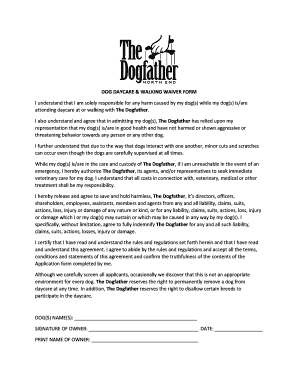
Get Dog Boarding Waiver Form
How it works
-
Open form follow the instructions
-
Easily sign the form with your finger
-
Send filled & signed form or save
How to fill out the Dog Boarding Waiver Form online
Filling out the Dog Boarding Waiver Form online is a crucial step to ensure that your dog is properly cared for while attending daycare or on walks. This guide will provide you with clear and detailed instructions for completing each section of the form, making the process straightforward and hassle-free.
Follow the steps to complete the Dog Boarding Waiver Form accurately.
- Press the ‘Get Form’ button to access the form and open it in your preferred online document editor.
- Begin by entering the name(s) of your dog(s) in the designated field labeled 'DOG(S) NAME(S)'. Ensure the names you provide match any official identification used by your veterinarian.
- Review the understanding of responsibility statement. This section confirms that you acknowledge your responsibility for any harm caused by your dog(s) while in care. Be sure to read it carefully.
- Acknowledge that The Dogfather relies on your representation regarding your dog(s)' health and behavior. Ensure your dog(s) are healthy and have not shown aggression towards people or other dogs.
- You will need to authorize The Dogfather to seek veterinary care in case of an emergency if you are unreachable. Carefully read this section before signing to understand your consent and financial responsibilities.
- Provide your signature in the 'SIGNATURE OF OWNER' field, confirming that you agree to the terms and conditions outlined in the form.
- Print your name in the 'PRINT NAME OF OWNER' field to ensure it is clearly stated on the document.
- Record the date of signing in the 'DATE' field to document when the agreement was completed.
- Optionally, include the name of the Dogfather representative if applicable, in the respective field at the bottom of the form.
- After completing all sections, make sure to save your changes, download the form, and share it as needed to finalize the process.
Complete your Dog Boarding Waiver Form online today to ensure your dog's safe and enjoyable experience.
Staff who care for the dogs must either: hold a formal qualification, such as a Level 2 Qualifications and Examinations Regulation ( Ofqual ) regulated qualification appropriate for their role....It must include: an annual appraisal. planned and continued professional development. recognition of knowledge gaps.
Industry-leading security and compliance
US Legal Forms protects your data by complying with industry-specific security standards.
-
In businnes since 199725+ years providing professional legal documents.
-
Accredited businessGuarantees that a business meets BBB accreditation standards in the US and Canada.
-
Secured by BraintreeValidated Level 1 PCI DSS compliant payment gateway that accepts most major credit and debit card brands from across the globe.


