Loading
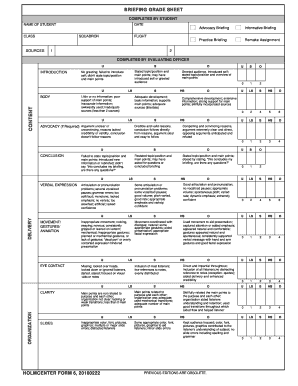
Get Holmcenter Form 6 2010-2025
How it works
-
Open form follow the instructions
-
Easily sign the form with your finger
-
Send filled & signed form or save
How to fill out the HOLMCENTER Form 6 online
Navigating the process of completing the HOLMCENTER Form 6 online can be straightforward with the right guidance. This comprehensive guide will walk you through each section of the form, ensuring that you have all the information necessary to fill it out accurately and effectively.
Follow the steps to complete the HOLMCENTER Form 6 online effortlessly.
- Press the ‘Get Form’ button to obtain the HOLMCENTER Form 6 and open it in an editing interface.
- Begin by entering your name in the designated field for the name of the student.
- Fill in the date in the corresponding section, ensuring it reflects the day you are completing the form.
- Identify and indicate your squadron by writing its name or designation.
- Specify the appropriate sources you utilized in your briefings within the provided sections.
- Select the type of briefing you are completing, marking 'Informative Briefing,' 'Practice Briefing,' or 'Advocacy Briefing' as applicable.
- Complete the flight designation, if relevant, by entering the flight number or identifier.
- Submit responses in the evaluation section, scoring your performance in categories such as clarity, slides, verbal expression, eye contact, movement, and gestures.
- Review your evaluation and make any additional comments under the section designated for evaluating officer comments.
- Finally, save your changes, and you may opt to download, print, or share the completed form as necessary.
Start completing your HOLMCENTER Form 6 online today for a streamlined documentation process!
OTS graduates enter the Air Force in all components: active duty, Reserve, and Guard. The $78 million OTS complex on Maxwell Air Force Base, Alabama, consists of two academic buildings with auditoriums, four dormitories, dining facility, physical conditioning center, parade field, running track and sports fields.
Industry-leading security and compliance
US Legal Forms protects your data by complying with industry-specific security standards.
-
In businnes since 199725+ years providing professional legal documents.
-
Accredited businessGuarantees that a business meets BBB accreditation standards in the US and Canada.
-
Secured by BraintreeValidated Level 1 PCI DSS compliant payment gateway that accepts most major credit and debit card brands from across the globe.


