Loading
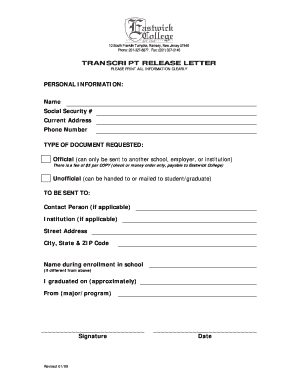
Get Eastwick College Transcript Release Letter 2009
How it works
-
Open form follow the instructions
-
Easily sign the form with your finger
-
Send filled & signed form or save
How to fill out the Eastwick College Transcript Release Letter online
Filling out the Eastwick College Transcript Release Letter is an essential step for individuals seeking to obtain their academic records. This guide provides clear instructions to assist you in completing the form efficiently and accurately.
Follow the steps to successfully complete the transcript release letter
- Press the ‘Get Form’ button to access the transcript release letter and open it in your preferred editor.
- Begin by entering your personal information in the designated fields. This includes your full name, Social Security number, current address, and phone number. Ensure all information is printed clearly to avoid processing delays.
- Indicate the type of document you are requesting by selecting either 'Official' or 'Unofficial.' Remember that an official document can only be sent to another educational institution or employer and includes a fee.
- If requesting an official transcript, note that there is a $5 fee per copy, which can be paid via check or money order made out to Eastwick College. If you are requesting an unofficial transcript, it can be directly handed to you or mailed to your address.
- Fill in the details for where the transcript is to be sent. Provide the contact person's name if applicable, the institution's name, street address, city, state, and ZIP code. If your name during enrollment differs from your current name, please specify that as well.
- Enter your graduation date and the major or program you completed. This information helps ensure accurate processing of your request.
- Before submitting, make sure to provide your signature and the date, confirming that the information provided is accurate.
- Finally, save your changes, download the completed form, and print or share it as needed.
Complete your documents online with confidence and efficiency.
Get form
Experience a faster way to fill out and sign forms on the web. Access the most extensive library of templates available.
Eastwick College is known for offering a variety of programs tailored to equip students with practical skills for their careers. Many alumni have reported positive experiences, highlighting the supportive faculty and comprehensive curriculum. If you are pursuing an Eastwick College Transcript Release Letter, it may reflect a valuable investment in your education.
Get This Form Now!
Use professional pre-built templates to fill in and sign documents online faster. Get access to thousands of forms.
Industry-leading security and compliance
US Legal Forms protects your data by complying with industry-specific security standards.
-
In businnes since 199725+ years providing professional legal documents.
-
Accredited businessGuarantees that a business meets BBB accreditation standards in the US and Canada.
-
Secured by BraintreeValidated Level 1 PCI DSS compliant payment gateway that accepts most major credit and debit card brands from across the globe.


