Loading
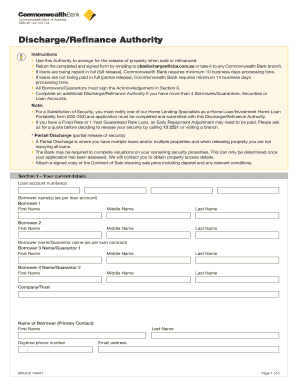
Get Discharge/refinance Authority. Discharge/refinance Authority
How it works
-
Open form follow the instructions
-
Easily sign the form with your finger
-
Send filled & signed form or save
How to fill out the Discharge/Refinance Authority online
Filling out the Discharge/Refinance Authority form can seem daunting, but this guide will walk you through each step. Whether you are selling your property or refinancing, understanding how to complete this form online will streamline the process.
Follow the steps to fill out your Discharge/Refinance Authority form.
- Click the ‘Get Form’ button to access the Discharge/Refinance Authority form and open it in your preferred online editor.
- Enter your current details in Section 1. This includes your loan account number(s) and the full names of all borrowers and guarantors as they appear on the loan account. Make sure to provide a daytime phone number and email address.
- Move to Section 2 to specify the discharge requirements and property details. Choose the reason for the discharge (e.g., property sold or refinanced). Fill in the anticipated settlement date, the sale price, and indicate whether all loans are to be repaid or if it is a partial release.
- In Section 3, provide instructions on the discharge of mortgage by specifying the solicitor or financial institution that will be handling the deed and documents. Include their contact information.
- Complete Section 4 with instructions for the distribution of funds. List all loan account numbers, whether they should be paid in full, and any amounts to be credited. Ensure all details are accurate to avoid delays.
- In Section 5, indicate whether any of the home loans being repaid are linked to Complete Access accounts with the Everyday Offset feature. Provide an eligible loan account number if you wish to link another account.
- Read through Section 6, which contains the Borrowers Acknowledgement and Authority. All borrowers and guarantors must sign this section to confirm that the information provided is accurate and authorize the process.
- If applicable, complete Section 7 regarding the release of paper titles. Fill in the details of the Direct Debit Request and authorize the Commonwealth Bank to process registration fees.
- After completing all sections, review the form to ensure accuracy. You can then save your changes, download a copy for your records, and print it if necessary.
Complete your Discharge/Refinance Authority form online today to ensure a smooth property transaction.
When you pay off your mortgage and meet the terms and conditions of your mortgage contract, the lender doesn't automatically give up the rights to your property. There are steps you need to take. This process is called discharging a mortgage.
Industry-leading security and compliance
US Legal Forms protects your data by complying with industry-specific security standards.
-
In businnes since 199725+ years providing professional legal documents.
-
Accredited businessGuarantees that a business meets BBB accreditation standards in the US and Canada.
-
Secured by BraintreeValidated Level 1 PCI DSS compliant payment gateway that accepts most major credit and debit card brands from across the globe.


