Loading
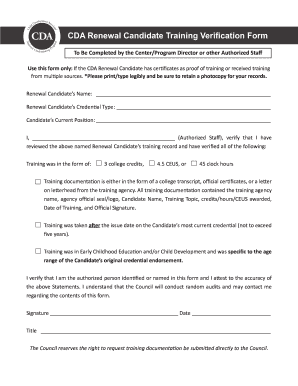
Get Cda Renewal Candidate Training Verification Form
How it works
-
Open form follow the instructions
-
Easily sign the form with your finger
-
Send filled & signed form or save
How to fill out the CDA Renewal Candidate Training Verification Form online
Filling out the CDA Renewal Candidate Training Verification Form online is a crucial step for candidates seeking renewal. This guide provides comprehensive instructions to help you navigate each section effectively.
Follow the steps to complete the form accurately.
- Click ‘Get Form’ button to access the CDA Renewal Candidate Training Verification Form and open it for editing.
- Begin by entering the renewal candidate’s name in the designated field. Ensure that the name is spelled correctly for proper identification.
- Next, fill in the renewal candidate's credential type. Accurately define the type of credential that the candidate holds.
- In the 'Candidate’s Current Position' field, provide the present job title of the renewal candidate, ensuring the title reflects their current role.
- The authorized staff member must print or type their name in the verification section, confirming their authority to complete this form.
- Verify the training details by selecting one of the provided options: either college credits, CEUs, or clock hours. Be sure to match the correct type of training completed.
- Input the requisite training documentation details, ensuring all necessary information such as agency name, official seal or logo, candidate's name, training topic, credits/hours/CEUs awarded, date of training, and an official signature are included.
- Confirm that the training was taken post the issue date of the candidate’s most current credential and check that it falls within the five-year limit.
- Indicate that the training is relevant to Early Childhood Education and/or Child Development, aligning with the original credential endorsement.
- Finally, the authorized person completes the form by signing and dating it. Include the title of the individual who is verifying the information.
- Once all sections are filled out properly, users can save changes, download, print, or share the completed form as necessary.
Take the next step in your CDA renewal process by completing the required forms online today.
CDA classes generally remain valid for three years from the date of completion. After this period, you will need to update your training to maintain your certification. When renewing, make sure to submit the CDA Renewal Candidate Training Verification Form that reflects your most recent classes. Staying on top of training ensures your skills remain relevant.
Industry-leading security and compliance
US Legal Forms protects your data by complying with industry-specific security standards.
-
In businnes since 199725+ years providing professional legal documents.
-
Accredited businessGuarantees that a business meets BBB accreditation standards in the US and Canada.
-
Secured by BraintreeValidated Level 1 PCI DSS compliant payment gateway that accepts most major credit and debit card brands from across the globe.


