Loading
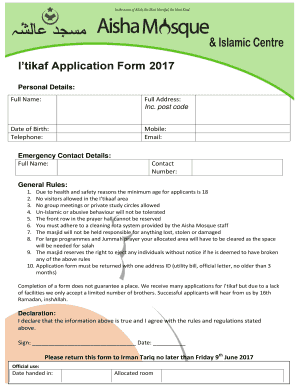
Get Application For Itikaf
How it works
-
Open form follow the instructions
-
Easily sign the form with your finger
-
Send filled & signed form or save
How to fill out the Application For Itikaf online
Filling out the Application For Itikaf is an important step for those wishing to participate in this spiritual retreat. This guide will provide you with clear, step-by-step instructions to complete the application form easily and accurately.
Follow the steps to complete your Application For Itikaf online.
- Click ‘Get Form’ button to access the Application For Itikaf and open it in your preferred editor.
- Begin by filling in your personal details. Enter your full name, ensuring it is spelled correctly. Next, provide your full address, including the postal code, to ensure accurate communication.
- Input your date of birth in the appropriate format. This information is crucial for verification purposes.
- Provide your telephone number, mobile number, and email address, ensuring that these are active and can be used for future communication.
- In the emergency contact details section, fill out the full name and contact number of a person who can be reached in case of an emergency.
- Familiarize yourself with the general rules outlined in the form. It is important to read and understand these rules before agreeing, as they ensure a respectful and safe environment during I’tikaf.
- In the declaration section, confirm that the information you provided is true. Sign your name and date the document accordingly.
- Once you have completed the form, review your entries to ensure all information is accurate and complete.
- Finally, save your changes, download the form if necessary, and print it for submission. Remember to include one form of address ID, such as a utility bill, with your application when returning it.
Complete your Application For Itikaf online today!
Dear Sir/Madam, With due respect, this is in the request for leave on occasion of my son's/daughter's marriage on ____ (date). I have to make necessary arrangements for the same and there is no other helping hand in my family. Kindly grant me leave from ______ (date) to _____ (date).
Industry-leading security and compliance
US Legal Forms protects your data by complying with industry-specific security standards.
-
In businnes since 199725+ years providing professional legal documents.
-
Accredited businessGuarantees that a business meets BBB accreditation standards in the US and Canada.
-
Secured by BraintreeValidated Level 1 PCI DSS compliant payment gateway that accepts most major credit and debit card brands from across the globe.


