Loading
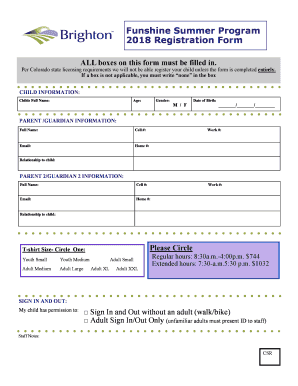
Get Mergedfile. Certificate Of Immunization
How it works
-
Open form follow the instructions
-
Easily sign the form with your finger
-
Send filled & signed form or save
How to fill out the MergedFile. Certificate Of Immunization online
Filling out the MergedFile. Certificate Of Immunization is an essential step in ensuring your child meets health requirements for school or childcare enrollment. This guide provides clear instructions to help you navigate the process smoothly and accurately.
Follow the steps to complete the Certificate Of Immunization form online.
- Click ‘Get Form’ button to obtain the form and open it in the editor.
- Begin by filling out the child's information section. Include the child's full name, age, gender, and date of birth. Ensure the information is accurate as it is critical for identification.
- Proceed to the parent or guardian information section. Fill in your full name, contact numbers, email, and your relationship to the child. If there is a second parent or guardian, fill in the requested details in the provided section.
- Select the t-shirt size for your child, ensuring that you circle the appropriate option that fits their size.
- Complete the sign in and out permissions. Indicate whether your child has permission to sign in and out without an adult or if it is only allowed with an adult present.
- In the emergency card section, fill out all boxes, including the child's residing information and parent details. Make sure to provide information on authorized contacts for emergencies.
- Provide health contact information, including your child’s physician and dentist, and detail any medications or health concerns your child may have.
- Initial each statement to indicate that you understand the policies and permission related to camp activities, field trips, photographing, and medical emergencies.
- Complete the statement of health by confirming your child's health status and that all immunizations are current. Provide your signature and the date.
- If applicable, fill out the transportation waiver authorizing the City of Brighton Funshine Summer Program to transport your child. Sign and date accordingly.
- Finally, review all sections for completeness and accuracy. After confirming that all required fields are filled, save your changes. You can then download, print, or share the form as needed.
Start completing your MergedFile. Certificate Of Immunization online today for a smooth registration process!
Need to check if your child's had an immunisation? Access your child's NHS health records quickly and easily through eRedbook once your child's record is connected to the NHS. eRedbook stores information about immunisations, health reviews and screening tests securely in the cloud so they are always at hand.
Industry-leading security and compliance
US Legal Forms protects your data by complying with industry-specific security standards.
-
In businnes since 199725+ years providing professional legal documents.
-
Accredited businessGuarantees that a business meets BBB accreditation standards in the US and Canada.
-
Secured by BraintreeValidated Level 1 PCI DSS compliant payment gateway that accepts most major credit and debit card brands from across the globe.


