Loading
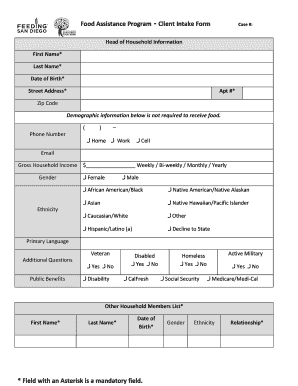
Get Food Assistance Intake Form
How it works
-
Open form follow the instructions
-
Easily sign the form with your finger
-
Send filled & signed form or save
How to fill out the Food Assistance Intake Form online
Completing the Food Assistance Intake Form online can help you access essential food resources. This guide will provide you with clear, step-by-step instructions to ensure you fill out the form accurately and effectively.
Follow the steps to complete your form with ease.
- Click the ‘Get Form’ button to obtain the form and open it in your desired online editor.
- Begin by entering the head of household information. Fill in the first name, last name, and date of birth fields marked with an asterisk, indicating they are mandatory. Provide your street address and apartment number (if applicable), along with your zip code.
- Next, input your contact information. Enter your phone number, selecting whether it is a home, work, or cell number. Include your email address for further communication.
- Report your gross household income. Specify the amount and the frequency of income (weekly, bi-weekly, monthly, or yearly).
- Provide demographic information. You may specify your gender, ethnicity, and primary language. These fields are optional and not required for assistance.
- Answer the additional questions regarding public benefits. Indicate whether you have benefits such as veteran status, disability, CalFresh, homeless status, social security, or Medicare/Medi-Cal.
- List additional household members by filling out their first name, last name, date of birth, gender, ethnicity, and relationship to you. Remember that the fields marked with an asterisk are mandatory.
- Review all information for accuracy. Once you are certain everything is correct, sign the form to confirm the information provided is truthful.
- Finally, choose to save changes, download, print, or share the completed form as needed.
Complete your Food Assistance Intake Form online today to ensure you receive the support you need.
Here's a look at how to create a simple client intake form. Step 1: Choose a client intake form tool. ... Step 2: Decide when you need to use it. ... Step 3: Ask the right questions. ... Step 4: Include other elements in your form. ... Step 5: Share the client intake form.
Industry-leading security and compliance
US Legal Forms protects your data by complying with industry-specific security standards.
-
In businnes since 199725+ years providing professional legal documents.
-
Accredited businessGuarantees that a business meets BBB accreditation standards in the US and Canada.
-
Secured by BraintreeValidated Level 1 PCI DSS compliant payment gateway that accepts most major credit and debit card brands from across the globe.


