Loading
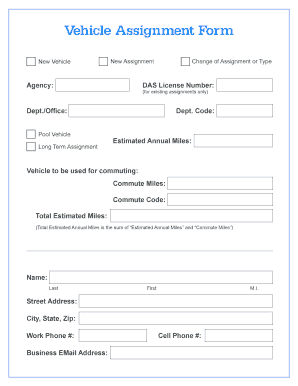
Get Vehicle Assignment Form
How it works
-
Open form follow the instructions
-
Easily sign the form with your finger
-
Send filled & signed form or save
How to fill out the Vehicle Assignment Form online
The Vehicle Assignment Form is an essential document for individuals seeking to request the assignment of a vehicle for various purposes, including commuting and long-term assignments. This guide will provide you with a clear and supportive step-by-step process for filling out the form online, ensuring that you provide all necessary information accurately.
Follow the steps to complete the Vehicle Assignment Form online
- Click ‘Get Form’ button to initiate the process and access the Vehicle Assignment Form in your preferred online editor.
- Begin by selecting the type of assignment you are requesting: New Vehicle, New Assignment, or Change of Assignment. Ensure you check the relevant box to indicate your request.
- Provide the agency name you represent in the ‘Agency’ field, and include the DAS License Number if applicable, this field is only needed for existing assignments.
- In the next section, indicate your department or office by filling in the ‘Dept./Office’ field.
- Select the appropriate assignment type: Pool Vehicle or Long Term Assignment as required.
- Fill out the department code in the designated ‘Dept. Code’ field.
- Estimate your annual mileage by entering the number of anticipated miles in the ‘Estimated Annual Miles’ field.
- If the vehicle will be used for commuting, check the box next to ‘Vehicle to be used for commuting’ and provide the number of commute miles in the ‘Commute Miles’ field.
- Select the corresponding Commute Code based on your commuting situation from the provided options, including N/A, Y, N, HBE, HSE, BE, BOC, and OTH.
- For the total estimated miles, ensure the figure accurately reflects the sum of your ‘Estimated Annual Miles’ and ‘Commute Miles’.
- Input your personal information, including your full name (last, first, and middle initial), street address, city, state, zip code, work phone number, business email address, and cell phone number.
- Review all sections for accuracy, then save the changes, download, print, or share the form as necessary to complete the submission process.
Complete your vehicle assignment request online today!
When you buy a car, the most important documentation you need to obtain from the seller is the registration certificate. You will need to submit this form, along with change of ownership forms and copies of your Identity Document, to the Natis licensing authority.
Industry-leading security and compliance
US Legal Forms protects your data by complying with industry-specific security standards.
-
In businnes since 199725+ years providing professional legal documents.
-
Accredited businessGuarantees that a business meets BBB accreditation standards in the US and Canada.
-
Secured by BraintreeValidated Level 1 PCI DSS compliant payment gateway that accepts most major credit and debit card brands from across the globe.


