Loading
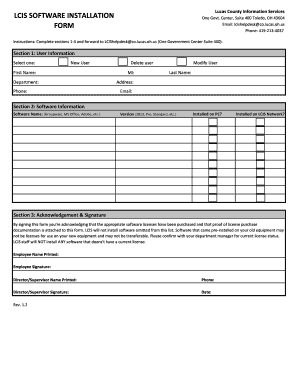
Get Lcis Software Installation Form
How it works
-
Open form follow the instructions
-
Easily sign the form with your finger
-
Send filled & signed form or save
How to fill out the LCIS Software Installation Form online
Filling out the LCIS Software Installation Form online is a straightforward process. This guide will walk you through each section and field, ensuring that you understand exactly what information is required for a successful submission.
Follow the steps to complete the form accurately.
- Click ‘Get Form’ button to obtain the form and open it in the document editor.
- In Section 1: User Information, select the appropriate option: 'New User', 'Delete User', or 'Modify User'. Fill in the required details such as first name, last name, department, phone number, MI (middle initial), address, and email address.
- Proceed to Section 2: Software Information. Here, you need to specify the name of the software you wish to install, such as Groupwise, MS Office, or Adobe. Indicate the version number of the software and confirm whether it is installed on your PC or on the LCIS network by selecting the appropriate options.
- Finalize your entry by reviewing Section 3: Acknowledgement & Signature. Read the acknowledgment carefully, confirming that the necessary software licenses are available and that documentation is attached. Print your name, sign in the designated spaces, and include the printed name and signature of your director or supervisor. Also, ensure to add the date of signature.
- Once you have filled out all sections and signed the form, save your changes. You can then download, print, or share the form as required. After completing these steps, remember to forward the completed form to lcishelpdesk@co.lucas.oh.us.
Complete your LCIS Software Installation Form online for efficient processing.
Industry-leading security and compliance
US Legal Forms protects your data by complying with industry-specific security standards.
-
In businnes since 199725+ years providing professional legal documents.
-
Accredited businessGuarantees that a business meets BBB accreditation standards in the US and Canada.
-
Secured by BraintreeValidated Level 1 PCI DSS compliant payment gateway that accepts most major credit and debit card brands from across the globe.


