Loading
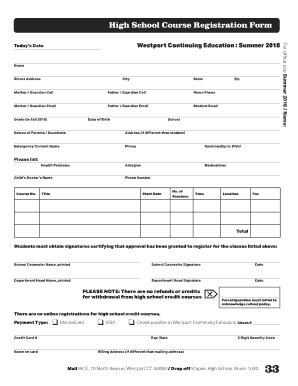
Get High School Course Registration Form - Westport Continuing ...
How it works
-
Open form follow the instructions
-
Easily sign the form with your finger
-
Send filled & signed form or save
How to fill out the High School Course Registration Form - Westport Continuing online
Filling out the High School Course Registration Form for Westport Continuing Education can be straightforward with the right guidance. This guide will walk you through each section of the form, ensuring you complete it accurately and efficiently.
Follow the steps to successfully complete your course registration online.
- Click ‘Get Form’ button to obtain the form and open it in the editor.
- Enter today’s date in the designated field. This helps in processing your application timely.
- Fill in your name, street address, city, state, and zip code. Ensure all details are accurate to avoid any issues with registration.
- Provide the contact information for your parents or guardians, including their cell numbers and emails. This information is crucial for communication regarding the courses.
- Indicate your email address as well as your grade for the upcoming fall. This allows for proper placement in courses.
- Provide your date of birth and the name of your current school. This helps in verifying your eligibility and maintaining records.
- List the names and addresses (if different) of your parents or guardians. This information is required for contact purposes.
- Complete the emergency contact section, including the name, phone number, and relationship to you. It’s important to have someone available in case of an emergency.
- Disclose any allergies or medications you may have, as well as any health problems. This information ensures your safety while participating in the courses.
- Fill in the details of the courses you wish to register for, including course numbers, titles, start dates, number of sessions, times, locations, and fees. Be careful to ensure all course details are correct.
- Signatures are required from your school counselor and department head to certify that you have approval for these courses. Ensure that their names, signatures, and dates are clearly written.
- Read through the refund policy and initial to acknowledge it. Note that there are no refunds or credits for withdrawal from high school credit courses.
- Select your payment type, providing credit card details or check information, and ensuring that billing addresses are noted if they differ.
- Finally, save your changes, and you may choose to download, print, or share the completed form as necessary.
Take action today to start your course registration by filling out the High School Course Registration Form online.
Industry-leading security and compliance
US Legal Forms protects your data by complying with industry-specific security standards.
-
In businnes since 199725+ years providing professional legal documents.
-
Accredited businessGuarantees that a business meets BBB accreditation standards in the US and Canada.
-
Secured by BraintreeValidated Level 1 PCI DSS compliant payment gateway that accepts most major credit and debit card brands from across the globe.


