Loading
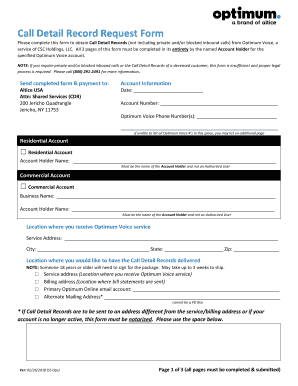
Get Optimum Call Detail Record Request Form. Optimum Call Detail Record Request Form
How it works
-
Open form follow the instructions
-
Easily sign the form with your finger
-
Send filled & signed form or save
How to fill out the Optimum Call Detail Record Request Form online
This guide provides clear, step-by-step instructions to help you successfully complete the Optimum Call Detail Record Request Form online. By following these instructions, you will ensure that all necessary information is accurately provided for your request.
Follow the steps to complete the form effectively.
- Select the 'Get Form' button to access the Optimum Call Detail Record Request Form online.
- Fill in the account information section. Enter the date, account number, and the Optimum Voice phone number(s) associated with your account. If you have multiple numbers, list them on an additional page.
- Select whether the account is residential or commercial. Provide the required details such as account holder name and business name (if applicable), ensuring that the account holder name matches the records.
- Specify the service address where you receive Optimum Voice service. Complete the city, state, and zip code fields accurately.
- Indicate the location where you would like the Call Detail Records to be delivered. Note that someone over the age of 18 must be available to sign for the delivery.
- Mark whether you are requesting inbound and/or outbound records. Understand that inbound records do not include private or blocked calls.
- Indicate the specific month(s) and year(s) for which you are requesting records. Provide details such as specific dates or date ranges as necessary.
- In the required customer equipment information section, record the CMAC or HFC MAC numbers of your modems or the serial numbers of your cable boxes as applicable.
- Review all entered information for accuracy, then sign and date the form as the account holder. Ensure all fields are completed.
- Submit the completed form along with the payment to Altice USA, ensuring it is sent to the address specified on the form.
Complete your documents online today to make your request efficiently.
How do I access my call, text and data history details? Sign in to MyMobile. Tap My Lines. Tap the number you want to check the history. Tap My usage. Tap View history. Navigate on the Data, Talk, or Text tabs to see your usage history.
Industry-leading security and compliance
US Legal Forms protects your data by complying with industry-specific security standards.
-
In businnes since 199725+ years providing professional legal documents.
-
Accredited businessGuarantees that a business meets BBB accreditation standards in the US and Canada.
-
Secured by BraintreeValidated Level 1 PCI DSS compliant payment gateway that accepts most major credit and debit card brands from across the globe.


