Loading
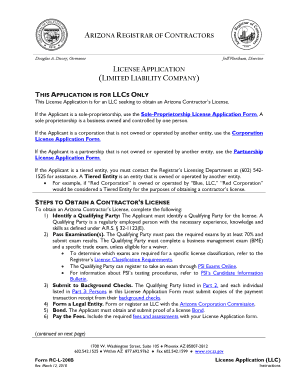
Get Llc License Application Forms Rc-l-200b
How it works
-
Open form follow the instructions
-
Easily sign the form with your finger
-
Send filled & signed form or save
How to fill out the LLC License Application Forms RC-L-200B online
Filling out the LLC License Application Forms RC-L-200B online can be a straightforward process if you follow the right steps. This guide aims to provide you with clear instructions to help you complete your application accurately and efficiently.
Follow the steps to complete your LLC License Application online.
- Click ‘Get Form’ button to obtain the form and open it in the editor.
- Begin by filling out Part 1: Applicant Information. Detail your LLC name, any fictitious trade name if applicable, and provide the authorized representative's name along with their contact information. Ensure accuracy in your business and mailing addresses, as this information will be publicly available.
- Proceed to Part 2: Qualifying Party. Here you must enter the information of the Qualifying Party, including their name, title, ownership percentage, and relevant experience. It is crucial that this individual meets the criteria set forth in A.R.S. § 32-1127.
- Complete Part 3: Persons. List all owners with a 25% or greater stake in the LLC, or provide details for members or managers depending on your LLC’s management style. Remember that all individuals listed must be at least 18 years old.
- Fill out Part 4: Disclosures. Answer questions relating to workers’ compensation compliance, prior licenses, felony charges, and unlicensed activity. Be truthful in your responses, as inaccuracies can harm your application.
- In Part 5: Required Documents, ensure that you attach all necessary documents such as exam results, proof of background checks, bond verification, and government-issued identification.
- Finally, sign Part 6: Signatures. The authorized representative, Qualifying Party, and all individuals listed in Part 3 must provide their signatures, confirming that the application is true and correct.
- After completing the form, you can save changes, download, print, or share the application as needed before submission.
Start your LLC License Application process online today!
When getting estimates or choosing a contractor for a project, always ask if the contractor is licensed and check the license number using the contractor search at .roc.az.gov, or by giving the Agency a call at 1-877-692-9762 (1-877-MY-AZROC).
Industry-leading security and compliance
US Legal Forms protects your data by complying with industry-specific security standards.
-
In businnes since 199725+ years providing professional legal documents.
-
Accredited businessGuarantees that a business meets BBB accreditation standards in the US and Canada.
-
Secured by BraintreeValidated Level 1 PCI DSS compliant payment gateway that accepts most major credit and debit card brands from across the globe.


