Loading
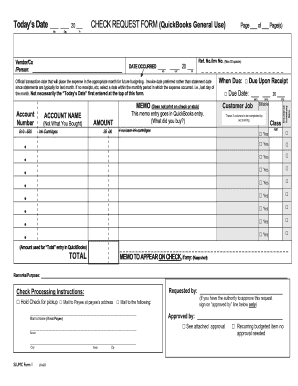
Get Slumc Form 1 2011-2026
How it works
-
Open form follow the instructions
-
Easily sign the form with your finger
-
Send filled & signed form or save
How to fill out the SLUMC Form 1 online
Filling out the SLUMC Form 1 online is a straightforward process that allows users to manage their requests efficiently. This guide provides clear, step-by-step instructions to help you navigate each section of the form with ease.
Follow the steps to complete the SLUMC Form 1 efficiently.
- Press the ‘Get Form’ button to access the SLUMC Form 1 and open it in your preferred online editor.
- Begin by entering the vendor's name or company in the designated field. This identifies the supplier or person related to the expense.
- Input the date of the transaction in the 'DATE OCCURRED' section. This is essential for proper record-keeping and budgeting.
- Fill in the reference number or invoice number in the specified space, ensuring it does not exceed 20 characters.
- Choose the payment option by marking either 'Due Upon Receipt' or specify a due date in the provided section.
- In the MEMO field, provide a brief description of the purchase, as it will be helpful for accountability.
- For the amount of the transaction, enter the total cost accurately to reflect in financial records.
- If applicable, designate if the item is billable by checking the correct box.
- Enter any remarks or purpose for the expense in the remarks/purpose section. Keep this concise but informative.
- If a memo for the check is needed, include it in the designated area to ensure clarity for the payee.
- Complete the check processing instructions to specify whether to hold the check for pickup or mail it to a specified address.
- Finally, provide your name in the 'Requested by' section and obtain the necessary approvals by signing where indicated.
- After you finish filling out the form, save your changes, download a copy for your records, or print it for submission.
Complete your SLUMC Form 1 online today to streamline your document management process.
The main difference between a lay servant and a lay speaker in the UMC is in the roles they play within the church. A lay servant provides support and service in various ministries, while a lay speaker focuses on preaching and delivering messages. Understanding these distinctions is crucial for effective participation in church activities, and resources like the SLUMC Form 1 help clarify any requirements for these roles.
Industry-leading security and compliance
US Legal Forms protects your data by complying with industry-specific security standards.
-
In businnes since 199725+ years providing professional legal documents.
-
Accredited businessGuarantees that a business meets BBB accreditation standards in the US and Canada.
-
Secured by BraintreeValidated Level 1 PCI DSS compliant payment gateway that accepts most major credit and debit card brands from across the globe.


