Loading
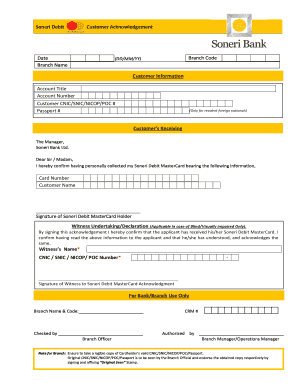
Get Customer Acknowledgement Form
How it works
-
Open form follow the instructions
-
Easily sign the form with your finger
-
Send filled & signed form or save
How to fill out the Customer Acknowledgement Form online
This guide provides a clear, step-by-step approach to filling out the Customer Acknowledgement Form online. Whether you are new to digital forms or experienced, these instructions will ensure you complete the process smoothly.
Follow the steps to accurately complete the Customer Acknowledgement Form.
- Click ‘Get Form’ button to obtain the form and open it in your preferred editor.
- In the form, begin by entering the current date in the designated section, following the (DD/MM/YY) format.
- Fill in the branch name and branch code in the corresponding fields for accurate identification.
- Next, provide your customer information. Enter your account title, account number, and customer identification number (CNIC, SNIC, NICOP, or POC). For foreign nationals, include your passport number only.
- In the section titled 'Customer’s Receiving', address the manager by writing 'The Manager, Soneri Bank Ltd.' Follow this with a formal salutation, 'Dear Sir / Madam,'.
- Confirm the receipt of your Soneri Debit MasterCard by entering the card number and customer name in the designated fields.
- Sign the designated area to acknowledge receipt of the Debit MasterCard.
- If applicable, for users who are blind or visually impaired, proceed to the Witness Undertaking/Declaration section. The witness will need to read the information to the applicant and sign in the provided space.
- Complete the 'For Bank/Branch Use Only' section by providing the branch name and code, along with the signatures of the branch officer and manager.
- Finally, save changes, and choose to download, print, or share the completed form as necessary.
Complete your Customer Acknowledgement Form online today to ensure a seamless banking experience.
Note: In case that government regulation requires you to present a negative COVID-19 test result on departure and/or arrival, Qatar Airways will verify this information at check-in and retain a copy of the test result.
Industry-leading security and compliance
US Legal Forms protects your data by complying with industry-specific security standards.
-
In businnes since 199725+ years providing professional legal documents.
-
Accredited businessGuarantees that a business meets BBB accreditation standards in the US and Canada.
-
Secured by BraintreeValidated Level 1 PCI DSS compliant payment gateway that accepts most major credit and debit card brands from across the globe.


