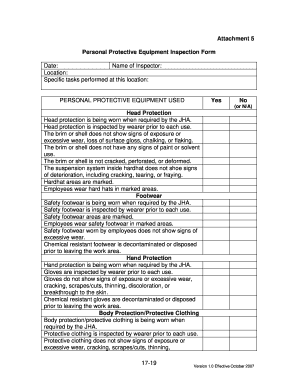
Get Personal Protective Equipment Inspection Form 2007-2025
How it works
-
Open form follow the instructions
-
Easily sign the form with your finger
-
Send filled & signed form or save
Tips on how to fill out, edit and sign Personal Protective Equipment Inspection Form online
How to fill out and sign Personal Protective Equipment Inspection Form online?
Get your online template and fill it in using progressive features. Enjoy smart fillable fields and interactivity. Follow the simple instructions below:
The creation of legal documents can be expensive and time-consuming. Nevertheless, with our ready-made online templates, everything becomes easier.
Currently, completing a Personal Protective Equipment Inspection Form requires a maximum of 5 minutes. Our state-of-the-art web-based forms and clear instructions minimize human errors.
Utilize the quick search and robust cloud editor to create an accurate Personal Protective Equipment Inspection Form. Eliminate the mundane and generate documents online!
- Select the template from the collection.
- Enter all necessary details in the specified fillable fields. The user-friendly drag and drop interface allows for easy addition or rearrangement of fields.
- Verify that all information is accurately filled in, ensuring no typographical errors or missing sections.
- Affix your electronic signature to the PDF page.
- Simply click Done to save the changes.
- Store the data file or print your copy.
- Send immediately to the intended recipient.
How to Adjust Get Personal Protective Equipment Inspection Form 2007: personalize forms online
Utilize our robust online document editor while filling out your forms. Complete the Get Personal Protective Equipment Inspection Form 2007, focus on the most crucial details, and effortlessly make any further necessary modifications to its contents.
Completing paperwork digitally is not only efficient but also allows you to tailor the sample to your specifications. If you’re planning to handle the Get Personal Protective Equipment Inspection Form 2007, think about finishing it with our all-inclusive online editing features. Whether you make a mistake or enter information into the wrong field, you can immediately alter the document without needing to restart it from scratch as you would with manual filling. Additionally, you can emphasize the essential information in your paperwork by highlighting certain content with colors, underlining them, or encircling them.
Follow these quick and easy instructions to complete and edit your Get Personal Protective Equipment Inspection Form 2007 online:
Our powerful online solutions are the most efficient method to fill out and personalize the Get Personal Protective Equipment Inspection Form 2007 according to your needs. Use it to handle personal or professional documentation from anywhere. Open it in a browser, make any modifications to your documents, and return to them at any future time—they will all be securely stored in the cloud.
- Access the document in the editor.
- Fill in the required details in the empty fields using Text, Check, and Cross tools.
- Follow the form navigation to ensure you don’t overlook any essential fields in the document.
- Encircle some significant details and add a URL to it if required.
- Utilize the Highlight or Line options to emphasize the most critical pieces of information.
- Choose colors and thickness for these lines to enhance the professionalism of your form.
- Delete or cover up the information you wish to keep hidden from others.
- Replace sections of text containing errors and type in the correct information.
- Conclude the editing with the Done option once you are certain everything is accurate in the form.
To file an OSHA inspection, you can submit a request online, call your local OSHA office, or send a written complaint detailing your concerns. Ensure your report includes specific hazards, the location, and any relevant documentation, such as a Personal Protective Equipment Inspection Form, which can illustrate previous safety measures taken. Filing an inspection can help uphold workplace safety and compliance.
Industry-leading security and compliance
-
In businnes since 199725+ years providing professional legal documents.
-
Accredited businessGuarantees that a business meets BBB accreditation standards in the US and Canada.
-
Secured by BraintreeValidated Level 1 PCI DSS compliant payment gateway that accepts most major credit and debit card brands from across the globe.


