Loading
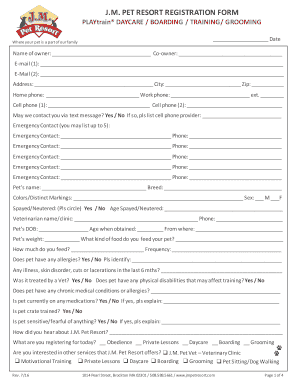
Get Registration Form Final 7.16 - Jm Pet Resort
How it works
-
Open form follow the instructions
-
Easily sign the form with your finger
-
Send filled & signed form or save
How to fill out the Registration Form Final 7.16 - JM Pet Resort online
This guide provides step-by-step instructions for completing the JM Pet Resort Registration Form Final 7.16 online. By following these clear directions, you can ensure that all required information is accurately submitted for your pet's enrollment.
Follow the steps to accurately complete the registration form.
- Press the ‘Get Form’ button to obtain the registration form and open it in your preferred editor.
- Fill in the date in the designated space at the top of the form.
- Enter your name as the owner and, if applicable, the name of the co-owner in the provided fields.
- Provide up to two email addresses where communication can be sent.
- Fill in your home address, including city and zip code.
- Include your home phone number and, if applicable, your work phone number with an extension.
- Enter your cell phone numbers, indicating if you would like to be contacted via text message, along with your cell phone provider.
- List up to five emergency contacts along with their phone numbers.
- Provide your pet’s name, breed, distinct markings, sex, and confirm if they are spayed or neutered.
- Enter the age your pet was spayed/neutered and the name and phone number of your veterinarian.
- Document your pet's date of birth and age when obtained, as well as where you got your pet.
- Fill in your pet's weight and the type and quantity of food you provide for them, along with the frequency of feeding.
- Indicate if your pet has any allergies and note any illness, skin disorders, or injuries in the past six months.
- Answer questions regarding any ongoing medications, physical disabilities, or behavioral sensitivities your pet may have.
- Complete the section on how you heard about JM Pet Resort and what services you are registering for.
- If you are interested in additional services, check the appropriate boxes.
- Review the entire form for accuracy, and make any necessary revisions.
- Once all sections are completed, save your changes, and consider downloading, printing, or sharing your completed form.
Complete your JM Pet Resort registration form online today for a seamless experience!
Industry-leading security and compliance
US Legal Forms protects your data by complying with industry-specific security standards.
-
In businnes since 199725+ years providing professional legal documents.
-
Accredited businessGuarantees that a business meets BBB accreditation standards in the US and Canada.
-
Secured by BraintreeValidated Level 1 PCI DSS compliant payment gateway that accepts most major credit and debit card brands from across the globe.


