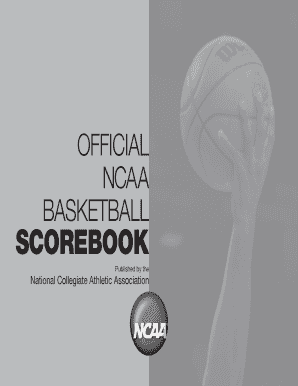
Get Ncaa 57711 2006-2025
How it works
-
Open form follow the instructions
-
Easily sign the form with your finger
-
Send filled & signed form or save
How to fill out the NCAA 57711 online
The NCAA 57711 form is the official scorebook for basketball games, designed to maintain accurate records throughout the season. This guide provides a step-by-step approach to efficiently complete the form online, ensuring all necessary information is captured correctly.
Follow the steps to accurately complete the NCAA 57711 scorebook.
- Click the 'Get Form' button to access the NCAA 57711 form and open it in your preferred document editor.
- Fill in the general information fields at the top, including the teams involved, their coaches, the date of the game, the site, attendance, and the names of the officials.
- Record the score for each period in the scoring by periods section. Ensure only the final score is cumulative while maintaining a running total at the end of each period.
- List each player's last name and number in the number and player columns before the game starts, ensuring accuracy by ordering names numerically.
- Track fouls charged to players by slashing through the numbers in the foul columns, indicating technical or intentional fouls when applicable.
- Mark successful field goals next to the appropriate player's name in the field goal section using '2' or '3' as appropriate.
- Document each free throw attempted and made. Use a specific mark before and during the throw to track whether it was an attempt or a made basket.
- At the conclusion of the game, total player statistics including field goals, free throws, fouls, and point totals in the official summary columns.
- Mark team fouls and any timeouts taken by each team, documenting the time and player involved as necessary.
- Save your changes, download, print, or share the completed form as needed to fulfill your scoring responsibilities.
Compete successfully and maintain the official game records by filling out the NCAA 57711 form online.
To calculate points for your March Madness bracket, assign points based on the round of each game. For instance, correct predictions might award one point for the first round, two for the second, and so on, reflecting the progress of teams throughout the tournament. Using this method, coupled with insights from the NCAA 57711 resources, can help you create an enjoyable and competitive experience.
Industry-leading security and compliance
-
In businnes since 199725+ years providing professional legal documents.
-
Accredited businessGuarantees that a business meets BBB accreditation standards in the US and Canada.
-
Secured by BraintreeValidated Level 1 PCI DSS compliant payment gateway that accepts most major credit and debit card brands from across the globe.


