Loading
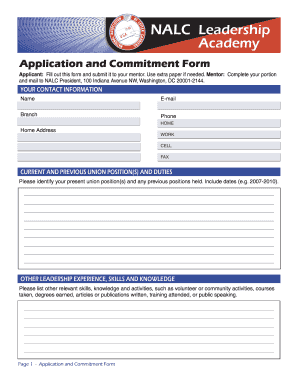
Get Nalc App And Commitment Form
How it works
-
Open form follow the instructions
-
Easily sign the form with your finger
-
Send filled & signed form or save
How to fill out the NALC App and Commitment Form online
Filling out the NALC App and Commitment Form online is a straightforward process, crucial for those seeking to engage with the NALC Leadership Academy. This guide provides step-by-step instructions to help users complete the form accurately and efficiently.
Follow the steps to successfully complete the form.
- Press the ‘Get Form’ button to obtain the NALC App and Commitment Form and open it in an editor.
- Input your contact information accurately in the designated fields, including your name, branch, email address, phone numbers, and home address.
- Detail your current and previous union positions and duties. Make sure to include specific dates to provide a clear employment history.
- List any other leadership experiences, skills, and knowledge. Provide relevant information on community activities, courses, degrees, and any articles or publications you have produced.
- Craft your essay in the designated section. Ensure your essay is between 300 to 500 words, addressing your interest in the NALC Leadership Academy and your qualifications for the program.
- Indicate whether you are an NALC e-Activist and if you are an automatic COLCPE contributor by selecting 'Yes' or 'No'.
- Read and confirm the certification statement regarding supervisory positions within the Postal Service by signing and dating the form.
- Both the applicant and mentor must review and complete their respective commitment sections, signing and dating where required.
- Finally, save your changes, and choose to download, print, or share the completed form as needed.
Complete the NALC App and Commitment Form online today to take the next step in your leadership journey.
To fill out the USPS Form 1583, start by providing personal information and details about your agent. Ensure to include the address where mail will be received and attach a valid ID for verification purposes. The NALC App and Commitment Form can complement this process, helping you manage your mail receiving setup professionally and in accordance with USPS regulations.
Industry-leading security and compliance
US Legal Forms protects your data by complying with industry-specific security standards.
-
In businnes since 199725+ years providing professional legal documents.
-
Accredited businessGuarantees that a business meets BBB accreditation standards in the US and Canada.
-
Secured by BraintreeValidated Level 1 PCI DSS compliant payment gateway that accepts most major credit and debit card brands from across the globe.


