Loading
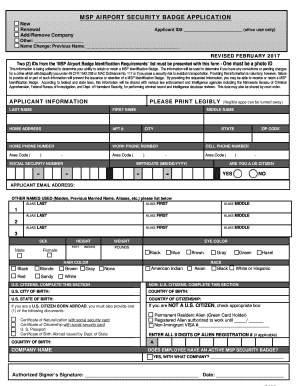
Get Msp Airport - My Msp Connect
How it works
-
Open form follow the instructions
-
Easily sign the form with your finger
-
Send filled & signed form or save
How to fill out the Msp Airport - My MSP Connect online
Filling out the Msp Airport - My MSP Connect application is an essential process for anyone seeking a security badge at the airport. This guide provides a detailed walkthrough to ensure users can confidently and accurately complete the form online.
Follow the steps to successfully complete your application.
- Press the ‘Get Form’ button to access the application form and open it in your chosen editor.
- Indicate your application type by selecting one of the options: ‘New’, ‘Renewal’, ‘Add/Remove Company’, or ‘Other.’ If applicable, specify any name changes by entering your previous name.
- Provide your applicant information, ensuring to fill out the fields for last name, first name, middle name, home address, phone numbers (home, work, and cell), city, state, and zip code. Ensure all entries are legible.
- Enter your birthdate in the required format (MM/DD/YYYY) and specify if you are a U.S. citizen by selecting the appropriate checkbox.
- List any other names you have used, such as maiden names or aliases, in the provided sections clearly labeled for each alias.
- Complete the physical description section by providing your sex, height (in feet and inches), weight (in pounds), eye color, and hair color.
- If you are a U.S. citizen, complete the section related to your city and state of birth. If you are not a U.S. citizen, fill out the country of birth and citizenship information.
- For non-U.S. citizens, provide the details regarding your visa status and alien registration number, if applicable.
- Review and initial each applicant agreement and badge holder responsibilities, ensuring understanding of the terms and conditions outlined.
- Finish by signing and dating the application, confirming that all information provided is accurate to the best of your knowledge.
- Upon completing the application, save your changes, and consider downloading or printing the form for your records, or share it as needed.
Get started today and complete your application online for the Msp Airport - My MSP Connect.
The 45,000-square-foot addition includes new restrooms and other passenger amenities. In addition to enabling smaller airlines to add more flights, the expansion supports the Metropolitan Airport Commission's sustainability initiatives. Our design integrates ecological features such as a green roof and living wall.
Industry-leading security and compliance
US Legal Forms protects your data by complying with industry-specific security standards.
-
In businnes since 199725+ years providing professional legal documents.
-
Accredited businessGuarantees that a business meets BBB accreditation standards in the US and Canada.
-
Secured by BraintreeValidated Level 1 PCI DSS compliant payment gateway that accepts most major credit and debit card brands from across the globe.


