Loading
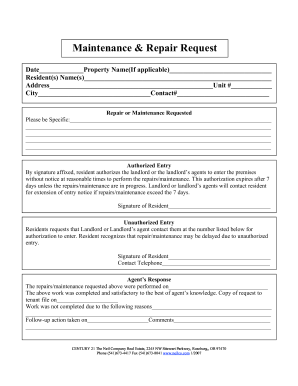
Get Maintenance & Repair Request 2007-2026
How it works
-
Open form follow the instructions
-
Easily sign the form with your finger
-
Send filled & signed form or save
How to fill out the Maintenance & Repair Request online
Filling out the Maintenance & Repair Request form online is a straightforward process that allows residents to communicate their repair needs effectively. This guide will provide you with step-by-step instructions tailored to help you complete the form with ease.
Follow the steps to complete your Maintenance & Repair Request
- Click ‘Get Form’ button to obtain the form and open it in the editor.
- Enter the date in the designated field to accurately reflect when you are submitting the request.
- If applicable, input the property name in the provided space to identify the location of the request.
- Fill in the names of all residents submitting this request in the Resident(s) Name(s) section.
- Complete the address and unit number fields with your current residence information.
- Provide your city and a reliable contact number where you can be reached.
- In the Repair or Maintenance Requested section, clearly describe the issue you are experiencing. Be as specific as possible to help facilitate a swift response.
- Select your preferred entry authorization method by signing in the appropriate section, either granting access or requesting that the landlord contact you before entry.
- After completing all fields, review your information for accuracy and save any changes made.
- Once satisfied, download, print, or share the form as necessary to ensure it is submitted to the appropriate party.
Start filling out your Maintenance & Repair Request online today for quick assistance!
To ask for maintenance, begin by completing a maintenance request form carefully detailing the issue. Include your contact information and any specific instructions for access. By clearly explaining your concerns, you enhance the chances of a quick response to your maintenance & repair request.
Industry-leading security and compliance
US Legal Forms protects your data by complying with industry-specific security standards.
-
In businnes since 199725+ years providing professional legal documents.
-
Accredited businessGuarantees that a business meets BBB accreditation standards in the US and Canada.
-
Secured by BraintreeValidated Level 1 PCI DSS compliant payment gateway that accepts most major credit and debit card brands from across the globe.


