Loading
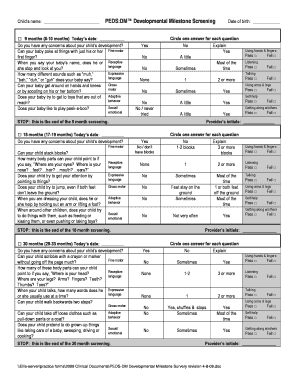
Get Peds Formulir
How it works
-
Open form follow the instructions
-
Easily sign the form with your finger
-
Send filled & signed form or save
How to fill out the Peds Formulir online
Filling out the Peds Formulir online is a straightforward process that allows you to conveniently assess your child's developmental milestones. This guide provides clear instructions to help you navigate each section of the form effectively.
Follow the steps to complete the Peds Formulir online
- Press the ‘Get Form’ button to access the Peds Formulir and open it in the online editor.
- Begin by entering your child's name in the designated field at the top of the form.
- Select the age group corresponding to your child by checking the relevant box (9 months, 18 months, or 30 months).
- Input today's date in the provided field to document when the form is being filled out.
- Respond to the developmental questions, circling one answer for each question (Yes, No, or Explain) as applicable. Be sure to consider your child's current behaviors and abilities.
- For each question that requires a number, enter how many blocks your child can stack or how many body parts your child can identify when prompted.
- Review the responses you have provided for accuracy and completeness. Make adjustments if necessary.
- Once all sections are completed, save your changes by selecting the appropriate option within the online editor. You may also choose to download, print, or share the filled form as necessary.
Complete the Peds Formulir online to assess your child's development efficiently.
Parents' Evaluation of Developmental Status (PEDS) is an evidence-based method for detecting and addressing developmental and behavioural problems in children aged from birth to seven years and 11 months. PEDS is a simple, 10-item questionnaire that is completed by the parent.
Industry-leading security and compliance
US Legal Forms protects your data by complying with industry-specific security standards.
-
In businnes since 199725+ years providing professional legal documents.
-
Accredited businessGuarantees that a business meets BBB accreditation standards in the US and Canada.
-
Secured by BraintreeValidated Level 1 PCI DSS compliant payment gateway that accepts most major credit and debit card brands from across the globe.


