Loading
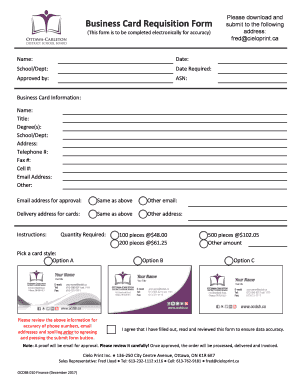
Get Business Card Requisition Form - Ocdsb
How it works
-
Open form follow the instructions
-
Easily sign the form with your finger
-
Send filled & signed form or save
How to fill out the Business Card Requisition Form - Ocdsb online
Filling out the Business Card Requisition Form - Ocdsb online is a straightforward process that ensures accuracy and efficiency. This guide provides step-by-step instructions to help you complete the form accurately and submit it for processing.
Follow the steps to complete and submit your requisition form online.
- Click ‘Get Form’ button to retrieve the Business Card Requisition Form - Ocdsb and open it for editing.
- Begin by entering your name in the designated field. Ensure that the spelling is correct for accurate processing.
- Fill in the date on which you are completing the form. This helps track the submission timeline.
- Indicate your school or department to specify where the business cards will be used.
- Enter the date required for the business cards to be ready. This allows for proper scheduling.
- Provide the name of the approving individual in the ‘Approved by’ section to confirm authorization.
- Enter your ASN (Employee ID) if applicable, as this can assist in tracking your order.
- Complete the Business Card Information section with the necessary details such as name, title, degrees, school/department, address, telephone number, fax number, cell number, and email address. Ensure all details are accurate.
- Clarify if the email address for approval is the same as above or enter another email address if different.
- Specify the delivery address where the business cards should be sent. You can choose the same as above or enter a different address.
- Indicate the quantity required from the options available. Review the pricing associated with each quantity before selecting.
- Select a card style from the options provided (Option A, B, or C) based on your preference.
- Review all entered information for accuracy, particularly phone numbers, email addresses, and spelling, prior to agreeing to the terms.
- Confirm that you have completed the form and reviewed it for accuracy by checking the agreement box.
- Once you are satisfied with the form, you can save changes, download, print, or share the form for submission to the specified email address at fred@cieloprint.ca.
Begin filling out your Business Card Requisition Form - Ocdsb online today for quick and efficient processing.
Industry-leading security and compliance
US Legal Forms protects your data by complying with industry-specific security standards.
-
In businnes since 199725+ years providing professional legal documents.
-
Accredited businessGuarantees that a business meets BBB accreditation standards in the US and Canada.
-
Secured by BraintreeValidated Level 1 PCI DSS compliant payment gateway that accepts most major credit and debit card brands from across the globe.


