Loading
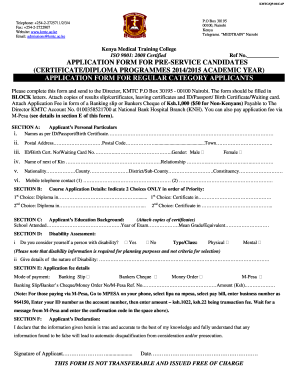
Get Kmtc/qp-01/cap 2014-2026
How it works
-
Open form follow the instructions
-
Easily sign the form with your finger
-
Send filled & signed form or save
How to fill out the KMTC/QP-01/CAP online
Filling out the KMTC/QP-01/CAP application form is a crucial step for prospective students applying for pre-service certificate and diploma programs. This guide provides a comprehensive overview of each section of the form, ensuring that you complete it accurately and efficiently online.
Follow the steps to effectively complete the KMTC/QP-01/CAP application form.
- Click the ‘Get Form’ button to obtain the application form and open it in your editor.
- In Section A, enter your personal details in BLOCK letters, including your full names as per your ID or passport, postal address with postal code and town, and identification number. Specify your gender and provide the name and relationship of your next of kin. Fill in your nationality, county, district/sub-county, constituency, and mobile telephone contact.
- In Section B, indicate your course application details by selecting two choices in order of priority, including both diploma and certificate options. Be sure to specify each choice clearly.
- For Section C, provide your education background by listing the school attended, the year of the exam, and your mean grade or equivalent. Attach copies of your certificates as required.
- In Section D, answer whether you consider yourself a person with a disability. If applicable, indicate the type/class of your disability and provide additional details of the nature of your disability.
- Section E focuses on application fee details. Indicate your mode of payment, providing the necessary details such as banking slip or M-Pesa reference number. Follow the specific instructions provided for M-Pesa payments.
- In Section F, make your declaration by ensuring the information you provided is accurate. Sign and date the form to confirm your declaration.
- Finally, save your changes, download, print, or share the completed form as needed.
Complete your KMTC/QP-01/CAP application online today!
Downloading your Makerere admission letter is similar to other processes. Log onto the Makerere University website and access your admission section using your credentials. Follow the prompts to obtain your admission letter, which is vital for your KMTC/QP-01/CAP enrollment.
Industry-leading security and compliance
US Legal Forms protects your data by complying with industry-specific security standards.
-
In businnes since 199725+ years providing professional legal documents.
-
Accredited businessGuarantees that a business meets BBB accreditation standards in the US and Canada.
-
Secured by BraintreeValidated Level 1 PCI DSS compliant payment gateway that accepts most major credit and debit card brands from across the globe.


