Loading
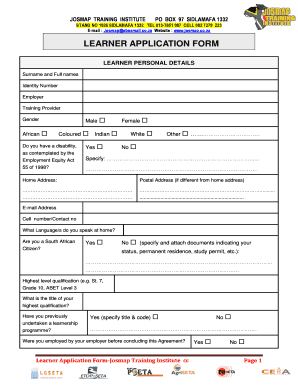
Get Application For Learner
How it works
-
Open form follow the instructions
-
Easily sign the form with your finger
-
Send filled & signed form or save
How to fill out the Application For Learner online
Completing the Application For Learner online can streamline your submission process and ensure all necessary information is provided accurately. This guide offers step-by-step instructions to help you navigate the form with ease.
Follow the steps to complete your application successfully.
- Click 'Get Form' button to obtain the form and open it in your preferred editor.
- Begin by entering your surname and full names in the designated field. Ensure accuracy, as this information will be critical for identification purposes.
- Input your identity number accurately. This number is essential for processing your application.
- Indicate your employer's name if applicable. If you are currently unemployed, you may leave this section blank.
- Select your training provider. This pertains to the institution offering the learnership for which you are applying.
- Choose your gender from the options provided by selecting the appropriate checkbox.
- If you have a disability as defined by the Employment Equity Act 55 of 1998, please indicate yes or no. If yes, specify the nature of the disability.
- Fill in your home address, ensuring that you provide full and accurate details.
- If your postal address differs from your home address, complete that section as well.
- Provide your email address and contact number. It's important for communication regarding your application.
- List the languages you speak at home. This information may be relevant to your training needs.
- Indicate whether you are a South African citizen. If no, please specify your status and attach required documentation.
- Enter your highest level of qualification and the title of that qualification to showcase your educational background.
- If you have previously undertaken a learnership programme, specify the title and code. If not, mark 'no'.
- Answer whether you were employed by your employer before concluding the agreement. This information needs accurate representation.
- If unemployed, state how long you have been without employment prior to this agreement. If employed, indicate when you began work.
- Sign and date the application, ensuring that any required witnesses or parental signatures are also provided if the learner is a minor.
- Finally, review all entered information for accuracy. Once satisfied, you can save changes, download, print, or share the completed form as needed.
Complete your Application For Learner online today to begin your training journey.
What are the six points of ID? 3 points = Passport/ I-94/visa/ I-20 or DS-2019. 2 points = US college photo ID with transcript. 0 points = DMV letter from the Center for International Programs. 2 points = Social Security card or letter (if you have one). OR. 0 points = Letter of ineligibility from the Social Security Office.
Industry-leading security and compliance
US Legal Forms protects your data by complying with industry-specific security standards.
-
In businnes since 199725+ years providing professional legal documents.
-
Accredited businessGuarantees that a business meets BBB accreditation standards in the US and Canada.
-
Secured by BraintreeValidated Level 1 PCI DSS compliant payment gateway that accepts most major credit and debit card brands from across the globe.


