Loading
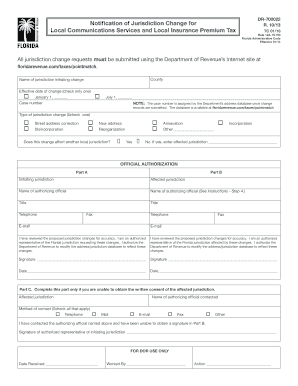
Get Dr 700022 R. 10-13a.indd
How it works
-
Open form follow the instructions
-
Easily sign the form with your finger
-
Send filled & signed form or save
How to fill out the DR 700022 R. 10-13a.indd online
This guide offers clear instructions on how to complete the DR 700022 R. 10-13a.indd form online. Designed for local governing authorities, this form helps notify the Department of Revenue about jurisdiction changes efficiently.
Follow the steps to successfully complete the form online.
- Click ‘Get Form’ button to obtain the form and open it in the editor.
- Complete the initial information fields. Enter the name of the jurisdiction initiating the change, the county, and the effective date of change. Be sure that this change is submitted at least 120 days prior to the effective date.
- Enter the project and case number provided to you when you registered online. These numbers are essential for tracking the submission.
- Select the type of jurisdiction change by checking the appropriate box. Options include street address correction, disincorporation, new address, reorganization, annexation, incorporation, or other types.
- Indicate whether this change affects another local jurisdiction. If it does, provide the name of that jurisdiction in the specified space.
- Complete the Official Authorization section. If only your jurisdiction is affected, fill out Part A. If the change impacts another jurisdiction, complete both Parts A and B, ensuring you obtain the written consent from the authorizing official if possible.
- Attach any competent evidence that supports your request. This can include ordinances, annexation approvals, permits, or GIS-data files for online submissions. Mark each piece of evidence with the online case number.
- Finally, submit the completed Form DR-700022 along with all attached competent evidence through the online portal or contact points provided by the Department of Revenue.
Complete your documents online today for a seamless submission process.
Using your tax account information, you may download and print your certificate. Go to floridarevenue.com, select “more e-Services” and then select “Print an Annual Resale Certificate.” If you need assistance, contact Taxpayer Services at 850-488-6800.
Industry-leading security and compliance
US Legal Forms protects your data by complying with industry-specific security standards.
-
In businnes since 199725+ years providing professional legal documents.
-
Accredited businessGuarantees that a business meets BBB accreditation standards in the US and Canada.
-
Secured by BraintreeValidated Level 1 PCI DSS compliant payment gateway that accepts most major credit and debit card brands from across the globe.


