Loading
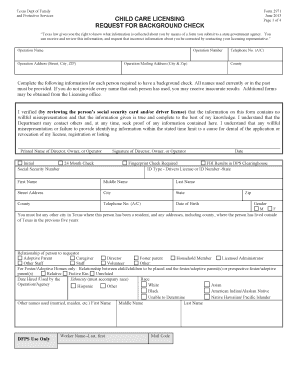
Get Background Check Form - Lupine Lane
How it works
-
Open form follow the instructions
-
Easily sign the form with your finger
-
Send filled & signed form or save
How to fill out the Background Check Form - Lupine Lane online
The Background Check Form - Lupine Lane is essential for ensuring safety and compliance in child care services. This guide will provide you with clear instructions on how to complete the form online, step by step.
Follow the steps to complete your Background Check Form efficiently.
- Click ‘Get Form’ button to obtain the form and open it in your preferred editor.
- Begin by filling in the operation name, operation number, and the operation address including street, city, and ZIP code.
- Provide the operation's mailing address, ensuring the city and ZIP code are accurate.
- Input the telephone number, including area code, and state the county associated with the operation.
- For each person required to have a background check, input all names they have used currently or in the past. Ensuring accuracy is critical to avoid inaccurate results.
- Confirm the verification of the person's information by reviewing their social security card and/or driver's license.
- Complete the statement regarding the truthfulness of the information provided. This requires the printed name of the director, owner, or operator, along with their initial and social security number.
- Obtain the required signatures from the director, owner, or operator, along with the date and checkboxes for fingerprint requirements.
- Fill out the ID type, driver's license or ID number, and state of issue for identification.
- Enter personal details for each individual, including first name, middle name, last name, street address, city, state, county, telephone number, date of birth, and ZIP code.
- Designate the gender of the individual, and list other cities in Texas or addresses outside of Texas where they resided in the past five years.
- Select the relationship of the person to the requestor from the provided options, such as caregiver or household member.
- For foster/adoptive homes, indicate the relationship between the child and the prospective foster/adoptive parent.
- Complete the ethnicity and race sections by choosing from the available categories.
- Finish by listing any other names used by the individual, such as married or maiden names, and provide additional details. Ensure all sections are completed before submission.
- Once all information is filled out accurately, you can save changes, download, print, or share the form as needed.
Start filling out your Background Check Form - Lupine Lane online today for a smoother process.
Industry-leading security and compliance
US Legal Forms protects your data by complying with industry-specific security standards.
-
In businnes since 199725+ years providing professional legal documents.
-
Accredited businessGuarantees that a business meets BBB accreditation standards in the US and Canada.
-
Secured by BraintreeValidated Level 1 PCI DSS compliant payment gateway that accepts most major credit and debit card brands from across the globe.


