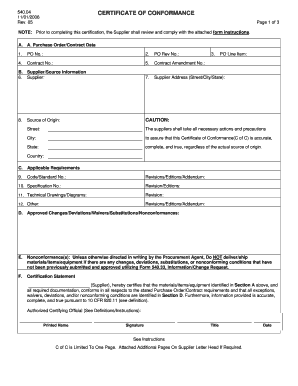
Get Form 540.04 2006-2026
How it works
-
Open form follow the instructions
-
Easily sign the form with your finger
-
Send filled & signed form or save
How to fill out the Form 540.04 online
This guide provides clear, step-by-step instructions for completing the Form 540.04 online. Whether you are a user with little legal experience or an experienced professional, you will find helpful information on each section of the form.
Follow the steps to complete the form effectively.
- Click 'Get Form' button to obtain the form and open it in your editor.
- In Section A, enter relevant Purchase Order (PO) and Contract Data. Fill in each entry: include the complete INL Purchase Order number, any applicable revision number, PO Line Item Number, INL Contract Number if necessary, and the latest Contract Amendment Number if applicable.
- In Section B, provide Supplier and Source Information. Enter the legal Supplier company name, Supplier business address, and the point of shipping origin. Ensure accuracy to avoid discrepancies.
- In Section C, fill out the Applicable Requirements. Specify the design code or consensus standard, applicable specifications, technical drawings or diagrams, and any other relevant requirements.
- In Section D, list any approved changes, deviations, waivers, substitutions, or nonconformances. Reference any applicable documentation control numbers and attach additional pages if necessary.
- In Section E, if there are any nonconformance(s), provide details in this section. This section is self-explanatory and requires careful attention.
- Complete Section F, Certification Statement. Print or type the authorized certifying official's name, title, and date. Ensure to affix the certifying official's signature in indelible ink, as stamps are not valid.
- After filling out all sections, review the form for accuracy. Save your changes, then download, print, or share the completed form as necessary.
Start completing your Form 540.04 online today to ensure compliance and efficiency.
Filling out a debit authorization form involves entering your bank account details and ensuring you specify the amount and frequency of the debit. Clearly state the purpose of the debit and provide your signature to authorize the transaction. Finally, check for any specific requirements your bank may have before submitting the form. For guidance on various forms including Form 540.04, look to US Legal Forms for comprehensive solutions.
Industry-leading security and compliance
-
In businnes since 199725+ years providing professional legal documents.
-
Accredited businessGuarantees that a business meets BBB accreditation standards in the US and Canada.
-
Secured by BraintreeValidated Level 1 PCI DSS compliant payment gateway that accepts most major credit and debit card brands from across the globe.


