Loading
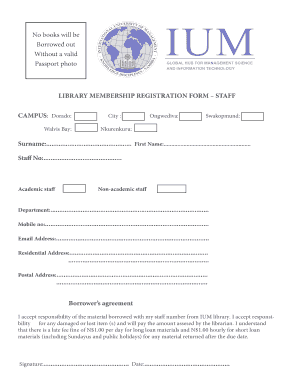
Get Library Membership Registration Form Staff ... - Ium
How it works
-
Open form follow the instructions
-
Easily sign the form with your finger
-
Send filled & signed form or save
How to fill out the LIBRARY MEMBERSHIP REGISTRATION FORM STAFF - IUM online
This guide will assist you in accurately completing the Library Membership Registration Form for staff at IUM. Follow the step-by-step instructions to ensure your form is submitted correctly and efficiently.
Follow the steps to successfully complete the registration form.
- Click ‘Get Form’ button to access the form and open it in your preferred editor.
- Select your campus from the options provided: Dorado, Walvis Bay, Ongwediva, Swakopmund, or Nkurenkuru. This information is essential for library records.
- Fill in your surname and first name accurately. Ensure that the names match any identification documents for validation purposes.
- Enter your staff number, which is necessary for the library to manage your membership and borrowing records.
- Indicate your staff category by selecting either academic staff or non-academic staff. This helps the library tailor its resources and services to your needs.
- Provide your department name in the designated field to enable the library to understand your organizational affiliation.
- Fill in your mobile number and email address. Make sure these details are active and regularly checked for communication purposes.
- Complete your residential address accurately to ensure that any necessary correspondence is received promptly.
- In the postal address section, provide any additional mailing address if it differs from your residential address.
- Review the borrower’s agreement section carefully. By signing, you accept responsibility for borrowed materials, including potential fines for late returns.
- Sign and date the form to validate your application. Ensure that your signature matches any identification for consistency.
- Finally, save your changes, and consider downloading, printing, or sharing the form based on your preference for submission.
Complete your Library Membership Registration Form online today to gain access to valuable library resources!
Industry-leading security and compliance
US Legal Forms protects your data by complying with industry-specific security standards.
-
In businnes since 199725+ years providing professional legal documents.
-
Accredited businessGuarantees that a business meets BBB accreditation standards in the US and Canada.
-
Secured by BraintreeValidated Level 1 PCI DSS compliant payment gateway that accepts most major credit and debit card brands from across the globe.


