Loading
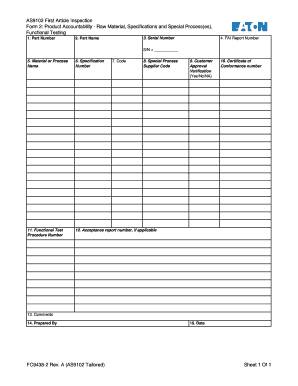
Get As9102 Form
How it works
-
Open form follow the instructions
-
Easily sign the form with your finger
-
Send filled & signed form or save
How to fill out the As9102 Form online
The As9102 Form is an essential document used for first article inspection within the aerospace industry. This guide provides you with comprehensive, step-by-step instructions to successfully complete the form online, ensuring compliance and clarity in your documentation.
Follow the steps to fill out the As9102 Form accurately.
- Click ‘Get Form’ button to obtain the form and open it in the editor.
- Begin by entering the part number in the designated field. Ensure accuracy as this identifies the specific component you are inspecting.
- Fill in the serial number, which is critical for tracking and quality assurance. Use the format provided to avoid any discrepancies.
- Input the part name, making sure it corresponds to the part number you've entered.
- Document the FAI report number as it will be used for reference and validation purposes.
- Select the appropriate material or process name for your part, adhering to the specifications outlined in your project.
- Enter the specification number that corresponds to the standards applicable to your inspection.
- If applicable, provide the special process supplier code to identify any external providers involved in your inspection processes.
- Fill out the customer approval verification section by indicating ‘Yes’, ‘No’, or ‘NA’ based on client interactions.
- Document the certificate of conformance number if available, as this serves to verify compliance with industry standards.
- Complete the functional test procedure number, ensuring all tests conducted are recorded for reference.
- If relevant, include the acceptance report number to provide traceability on assessments performed.
- Use the comments section to add any additional information that may assist other users in understanding the inspection results.
- Enter your name in the ‘Prepared By’ section to indicate who completed the form.
- Lastly, input the date on which the form was filled out, ensuring all documentation is up to date.
- Once all fields are completed, review your entries for accuracy. You can then save changes, download, print, or share the completed form as needed.
Ensure compliance and accuracy by filling out your As9102 Form online today.
The AS9102 is the detailed process that allows manufacturers and clients to capture the product requirements, inspect and document all product features and document the materials and processes used in manufacturing that product or assembly.
Industry-leading security and compliance
US Legal Forms protects your data by complying with industry-specific security standards.
-
In businnes since 199725+ years providing professional legal documents.
-
Accredited businessGuarantees that a business meets BBB accreditation standards in the US and Canada.
-
Secured by BraintreeValidated Level 1 PCI DSS compliant payment gateway that accepts most major credit and debit card brands from across the globe.


