Loading
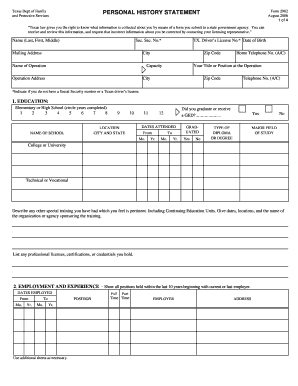
Get P11 Form
How it works
-
Open form follow the instructions
-
Easily sign the form with your finger
-
Send filled & signed form or save
How to fill out the P11 Form online
The P11 Form, also known as the personal history statement, is an important document required by the Texas Department of Family and Protective Services. Completing this form accurately online is crucial for those seeking to work with children in Texas.
Follow the steps to successfully complete the P11 Form online.
- Click ‘Get Form’ button to access the form and open it in your preferred editor.
- Provide your personal information in the designated fields, including your name, social security number, mailing address, and Texas driver’s license number. Ensure that you mark 'N/A' for any fields that do not apply to you.
- Complete the education section by entering your schooling history, including the names of schools attended, years completed, and whether you graduated or earned a GED. Include any additional training or qualifications that may be relevant.
- Fill out your employment and experience history for the past ten years. List your employers, positions held, and dates of employment. Describe your job duties, particularly those related to childcare or program management.
- If applicable, complete the section regarding licenses and registrations you may have held. Be honest and thorough in detailing any previous registrations or licenses related to childcare.
- Provide information regarding the people living in your home, if applicable for home child care operations. Include their names, ages, relationships, and other requested information.
- Answer the health assessment questions truthfully. Indicate your fitness levels as well as those of other individuals residing in your home.
- Review the child abuse/neglect section carefully, answering all questions about any investigations involving you or anyone in your household.
- Detail any criminal charges or convictions in the next section, being honest and precise about the nature of these issues.
- Finally, certify that all information provided is true and complete. Ensure you sign and date the form to authenticate your submission.
- Once you have filled out the form completely, make sure to save the changes, download a copy for your records, and if necessary, print or share the completed form.
Complete your documents online efficiently and with ease.
The P11 is a way of recording information about all payments and deductions you make to your employees. It must be kept on a P11 form or in an equivalent payroll record.
Industry-leading security and compliance
US Legal Forms protects your data by complying with industry-specific security standards.
-
In businnes since 199725+ years providing professional legal documents.
-
Accredited businessGuarantees that a business meets BBB accreditation standards in the US and Canada.
-
Secured by BraintreeValidated Level 1 PCI DSS compliant payment gateway that accepts most major credit and debit card brands from across the globe.


