Loading
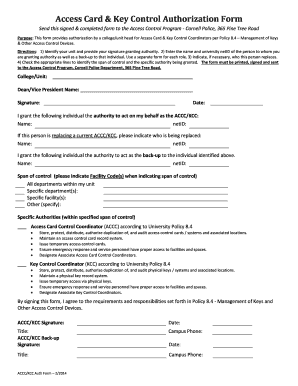
Get Access Card & Key Control Authorization Form - Access Control And ...
How it works
-
Open form follow the instructions
-
Easily sign the form with your finger
-
Send filled & signed form or save
How to fill out the Access Card & Key Control Authorization Form online
This guide provides clear instructions for completing the Access Card & Key Control Authorization Form online. By following these steps, you will ensure that the requirements for access control management are met effectively.
Follow the steps to fill out your authorization form correctly.
- Click ‘Get Form’ button to obtain the form and open it in the editor.
- Identify your unit by filling out the 'College/Unit' field. Make sure to input accurate information as this will be essential for authorization.
- Enter the name and title of the Dean or Vice President in the designated field, followed by your signature. Including the date is also necessary in this section.
- Provide the name and university netID of the individual to whom you are granting authority. If this individual is replacing someone, indicate their name and netID as well.
- Add a back-up individual by filling out their name and university netID. This person will act on behalf of the primary authority if necessary.
- In the 'Span of control' section, indicate the appropriate facility codes or select the options that apply to your department. Clearly specify whether the authority applies to all departments or specific ones.
- In the 'Specific Authorities' section, check the appropriate boxes to grant access card control and/or key control authority as outlined. Ensure you understand each responsibility listed.
- Finally, sign and date the form, confirming your agreement to the responsibilities set forth in Policy 8.4. Ensure to add your title.
- Once all fields are completed, save changes to the form. You can then download, print, or share the completed authorization form as needed.
Start filling out your Access Card & Key Control Authorization Form online today!
You might also get this symbol if you are a wheelchair user that is unable to self-propel distances. You would not get it if you are a powered wheelchair user or if you are unable to self-propel at all – in this case, we would consider the +1 symbol as providing the solution for you.
Industry-leading security and compliance
US Legal Forms protects your data by complying with industry-specific security standards.
-
In businnes since 199725+ years providing professional legal documents.
-
Accredited businessGuarantees that a business meets BBB accreditation standards in the US and Canada.
-
Secured by BraintreeValidated Level 1 PCI DSS compliant payment gateway that accepts most major credit and debit card brands from across the globe.


