Loading
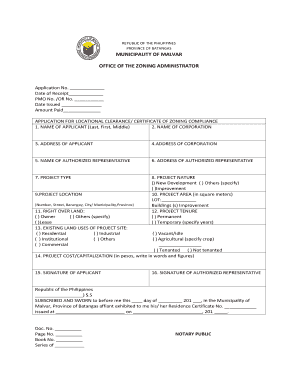
Get Municipality Of Malvar Office Of The Zoning Administrator
How it works
-
Open form follow the instructions
-
Easily sign the form with your finger
-
Send filled & signed form or save
How to fill out the Municipality Of Malvar Office Of The Zoning Administrator online
The Municipality of Malvar Office of the Zoning Administrator offers an online form for applicants seeking locational clearance or zoning certification. This guide will walk you through the steps to ensure that you complete the form accurately and effectively.
Follow the steps to fill out the form accurately.
- Click ‘Get Form’ button to obtain the form and open it in the editor.
- Begin by entering your name in the ‘Name of Applicant’ field using your last name, first name, and middle name.
- If applicable, fill in the ‘Name of Corporation’ field with the official name of your corporation, if you are representing one.
- Provide your residential address in the ‘Address of Applicant’ section. Ensure all details are accurate.
- If applicable, enter the address of the corporation in the ‘Address of Corporation’ field.
- Designate an authorized representative by filling in their name in the ‘Name of Authorized Representative’ field.
- Include the address of the authorized representative in the corresponding field.
- Select the type of project you are applying for from the ‘Project Type’ options.
- Indicate the nature of the project by selecting the relevant option, whether it is a new development, improvement, or other. Specify if needed.
- Fill in the project area in square meters in the ‘Project Area’ field.
- Provide the project location details, including number, street, barangay, and municipality/province.
- Select the ownership status over the land from the ‘Right Over Land’ options provided.
- Describe existing land uses at the project site by selecting from the available options.
- Enter the project cost or capitalization in pesos, writing both numbers and words for clarity.
- Sign in the ‘Signature of Applicant’ field to authenticate your application.
- If applicable, have the authorized representative sign in the ‘Signature of Authorized Representative’ section.
- Once all sections are complete, review your application for accuracy and ensure all necessary supporting documents are ready for submission.
- Lastly, you can save changes, download, print, or share the completed form as needed.
Complete your applications online today to ensure a smooth process.
Batangas City, officially the City of Batangas (Tagalog: Lungsod ng Batangas), is a 1st class component city and capital of the province of Batangas, Philippines. ing to the 2020 census, it has a population of 351,437 people.
Industry-leading security and compliance
US Legal Forms protects your data by complying with industry-specific security standards.
-
In businnes since 199725+ years providing professional legal documents.
-
Accredited businessGuarantees that a business meets BBB accreditation standards in the US and Canada.
-
Secured by BraintreeValidated Level 1 PCI DSS compliant payment gateway that accepts most major credit and debit card brands from across the globe.


