Loading
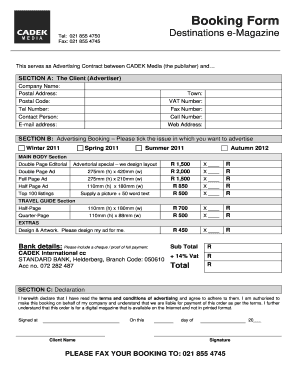
Get Cadek Media Booking Form
How it works
-
Open form follow the instructions
-
Easily sign the form with your finger
-
Send filled & signed form or save
How to fill out the Cadek Media Booking Form online
Filling out the Cadek Media Booking Form is a straightforward process that allows you to secure advertising space for your business effectively. This guide will walk you through each section of the form, ensuring that you provide all necessary information accurately.
Follow the steps to complete the Cadek Media Booking Form online
- Press the 'Get Form' button to access the Cadek Media Booking Form online and open it in your preferred editor.
- Begin with Section A: The Client (Advertiser). Fill in your company name, postal address, town, postal code, VAT number, telephone number, fax number, contact person’s name, cell number, email address, and web address.
- Move to Section B: Advertising Booking. Indicate the specific issue of the magazine where you wish to advertise by ticking the corresponding option (e.g., Winter 2011, Spring 2011, etc.). Select your preferred advertising option by marking the appropriate box, whether it's a double page, full page, half page, or quarter page ad.
- For any additional services, such as design or artwork, check the relevant boxes and ensure to include any extra details or requests as necessary.
- In the TRAVEL GUIDE section, specify if you want to book a half-page or quarter-page ad by marking the appropriate boxes.
- Proceed to the Artwork Requirements section. Confirm that you understand the specifications for submitting your advertisement artwork, including the required formats and resolution.
- Complete Section C: Declaration. Read the terms and conditions carefully, then declare that you have read and agree to adhere to them. Enter the client's name, the date, and provide a signature.
- Once you have filled out all sections and reviewed your information, you can save changes, download, print, or share the completed form as required.
Complete the Cadek Media Booking Form online today!
When filling a travel request form, start by entering your personal details, including your travel dates and destination. Specify any additional requirements or preferences for your trip. The Cadek Media Booking Form can help simplify this process, allowing for easy submission and tracking of your travel requests.
Industry-leading security and compliance
US Legal Forms protects your data by complying with industry-specific security standards.
-
In businnes since 199725+ years providing professional legal documents.
-
Accredited businessGuarantees that a business meets BBB accreditation standards in the US and Canada.
-
Secured by BraintreeValidated Level 1 PCI DSS compliant payment gateway that accepts most major credit and debit card brands from across the globe.


