Loading
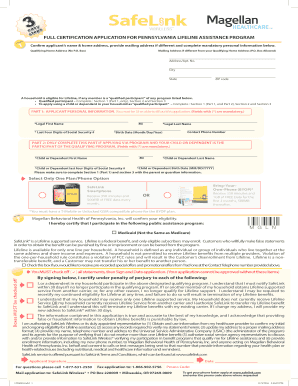
Get Safelink Application Pdf Pennsylvania
How it works
-
Open form follow the instructions
-
Easily sign the form with your finger
-
Send filled & signed form or save
How to fill out the Safelink Application Pdf Pennsylvania online
Filling out the Safelink application form online is a crucial step toward accessing Lifeline assistance in Pennsylvania. This guide provides clear, step-by-step instructions to help users effectively complete the application and ensure they meet the necessary requirements.
Follow the steps to complete the Safelink application online.
- Press the ‘Get Form’ button to obtain the Safelink application form and open it within your preferred online editor.
- Begin by confirming the applicant's name and home address. Provide an additional mailing address if it differs from your qualifying home address. Ensure your qualifying home address does not include a P.O. Box.
- Determine if you are a qualified participant or applying on behalf of a child or dependent in your household. Complete Section 1 (Part 1) for all applicants, and add Part 2 if applicable.
- If you are applying on behalf of a child or dependent, complete Part 2 with their first name, last name, birth date, and the last four digits of their Social Security number.
- Select one plan or phone option from the available choices, including 'SafeLink Smartphone' or 'Bring-Your-Own-Phone (BYOP)'.
- In Section 2, certify your eligibility by checking the relevant public assistance program that you participate in, such as Medicaid, and acknowledge the rules around Lifeline benefits.
- In Section 3, check all required boxes and sign the application. Write the date in the provided field.
- Once completed, you can save any changes made in the form, and then either download it, print it, or share it as needed.
Start your application process today by filling out the Safelink Application Pdf online.
To begin, click 'Documents'. This is the Documents Area. The upload feature is in the grey panel on the left. To upload a folder or multiple folders at once, click 'Add Folder'.
Industry-leading security and compliance
US Legal Forms protects your data by complying with industry-specific security standards.
-
In businnes since 199725+ years providing professional legal documents.
-
Accredited businessGuarantees that a business meets BBB accreditation standards in the US and Canada.
-
Secured by BraintreeValidated Level 1 PCI DSS compliant payment gateway that accepts most major credit and debit card brands from across the globe.


